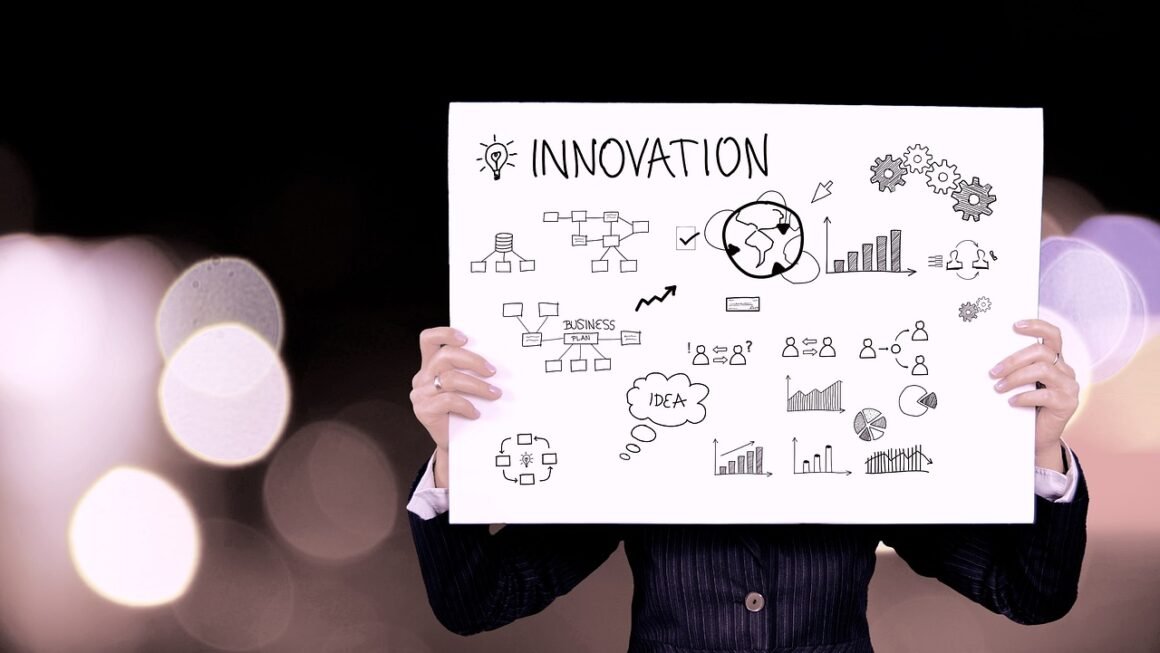Business automation. The very words can conjure images of robots taking over the world, but the reality is far more nuanced – and significantly more beneficial. In today’s competitive landscape, automation is no longer a futuristic concept; it’s a necessity for businesses of all sizes looking to boost efficiency, reduce costs, and improve overall performance. This blog post will delve into the world of business automation, exploring its various applications, benefits, and how you can implement it successfully.
What is Business Automation?
Defining Business Automation
Business automation involves using technology to automate repetitive, rules-based tasks and processes, freeing up human employees to focus on more strategic and creative work. This can range from automating simple tasks like sending email reminders to more complex processes like order fulfillment or customer service interactions. The goal is to streamline operations, improve accuracy, and enhance productivity.
The Scope of Automation
Automation isn’t limited to a single department or industry. It can be applied to virtually any area of a business, including:
- Marketing: Automating email campaigns, social media posting, lead generation, and customer segmentation.
- Sales: Automating lead nurturing, CRM updates, proposal generation, and sales forecasting.
- Customer Service: Automating chatbots, ticket routing, knowledge base management, and customer feedback analysis.
- Finance: Automating invoice processing, expense reports, payroll, and reconciliation.
- Human Resources: Automating onboarding, employee scheduling, performance reviews, and benefits administration.
- Operations: Automating supply chain management, inventory control, and production scheduling.
Why Automate?
Automating business processes unlocks a multitude of advantages. Some key benefits include:
- Increased Efficiency: Automating repetitive tasks reduces the time and resources required to complete them.
- Reduced Costs: Automation can lower labor costs, minimize errors, and improve resource utilization.
- Improved Accuracy: Automated systems are less prone to human error, leading to more accurate data and results.
- Enhanced Productivity: By freeing up employees from mundane tasks, automation allows them to focus on higher-value activities.
- Better Customer Experience: Automation can provide faster response times, personalized interactions, and improved service quality.
- Scalability: Automated systems can easily adapt to changing business needs and handle increased workloads.
- Data-Driven Insights: Automation can generate valuable data that can be used to improve decision-making and optimize processes.
Types of Automation Technologies
Robotic Process Automation (RPA)
RPA involves using software “robots” to mimic human interactions with computer systems, such as entering data, filling out forms, and processing transactions. RPA is particularly useful for automating repetitive, rule-based tasks that are performed across multiple applications.
- Example: Automating invoice processing by extracting data from invoices, validating it against purchase orders, and entering it into the accounting system.
- Benefit: Reduces manual data entry, improves accuracy, and accelerates invoice processing cycles.
Artificial Intelligence (AI) and Machine Learning (ML)
AI and ML can be used to automate more complex tasks that require decision-making, learning, and adaptation. AI-powered automation can analyze data, identify patterns, and make predictions, enabling businesses to optimize processes and improve outcomes.
- Example: Using AI-powered chatbots to provide 24/7 customer support, answer frequently asked questions, and resolve simple issues.
- Benefit: Improves customer satisfaction, reduces the workload on human support agents, and provides instant support availability.
Business Process Management (BPM) Software
BPM software helps businesses design, automate, and manage end-to-end business processes. BPM systems provide a centralized platform for modeling processes, defining workflows, assigning tasks, and tracking progress.
- Example: Automating the order fulfillment process, from order placement to shipping and delivery, using a BPM system to manage each step of the process.
- Benefit: Streamlines order fulfillment, improves order accuracy, and reduces shipping times.
Low-Code/No-Code Platforms
These platforms allow users with limited or no coding experience to build and automate business applications. They offer a visual, drag-and-drop interface that makes it easy to create workflows, forms, and integrations.
- Example: Using a low-code platform to build a mobile app for employees to submit expense reports, track their time, and request time off.
- Benefit: Empowers employees to automate their own tasks, reduces reliance on IT departments, and accelerates app development.
Implementing Automation Successfully
Identifying Automation Opportunities
The first step in implementing automation is to identify the tasks and processes that are most suitable for automation. Look for tasks that are:
- Repetitive: Tasks that are performed frequently and consistently.
- Rule-Based: Tasks that follow a defined set of rules or procedures.
- Time-Consuming: Tasks that take up a significant amount of employee time.
- Error-Prone: Tasks that are prone to human error.
Choosing the Right Technology
Once you have identified automation opportunities, you need to select the right technology to implement the automation. Consider factors such as:
- The complexity of the task: Simple tasks can be automated with basic tools, while more complex tasks may require RPA or AI.
- Your budget: Automation solutions vary in price, so choose one that fits your budget.
- Your technical skills: Choose a solution that you and your team can easily use and manage.
- Integration capabilities: Ensure that the solution integrates with your existing systems and applications.
Developing a Phased Approach
Implementing automation can be a complex process, so it’s important to take a phased approach. Start with small, manageable projects and gradually expand your automation efforts as you gain experience and see results.
- Pilot Project: Begin with a small-scale project to test the technology and validate its effectiveness.
- Gather Feedback: Collect feedback from employees and users to identify areas for improvement.
- Iterate and Refine: Continuously refine your automation processes based on feedback and performance data.
- Scale Gradually: Expand your automation efforts to other areas of your business as you gain confidence.
Training and Support
Provide adequate training and support to employees who will be using and managing the automated systems. This will help ensure that they can effectively use the technology and troubleshoot any issues that arise.
- Develop Training Materials: Create training manuals, videos, and other resources to help employees learn how to use the automation tools.
- Provide Ongoing Support: Offer ongoing support to employees to answer questions and resolve issues.
- Foster a Culture of Learning: Encourage employees to experiment with automation and share their knowledge with others.
Examples of Successful Business Automation
Lead Nurturing Automation
Marketing teams often automate the process of nurturing leads with targeted email sequences. This helps keep potential customers engaged and move them through the sales funnel.
- How it works: When a new lead enters the system (e.g., by filling out a form on the website), they are automatically added to a specific email sequence based on their interests and demographics. The sequence might include a series of emails providing valuable content, product demos, and special offers.
- Benefits: Increased lead conversion rates, reduced marketing costs, and improved customer engagement.
Automated Customer Onboarding
Automating the customer onboarding process ensures a smooth and efficient experience for new customers.
- How it works: After a customer signs up for a service or product, they receive a series of automated emails and in-app messages guiding them through the onboarding process. This might include tutorials, FAQs, and personalized recommendations.
- Benefits: Improved customer satisfaction, reduced churn rates, and increased product adoption.
HR Onboarding Automation
HR departments can automate the onboarding process for new employees, streamlining the paperwork and ensuring a consistent experience.
- How it works: New employees receive automated emails with instructions on completing required forms, setting up their accounts, and accessing company resources. HR personnel can track the progress of each employee and ensure that all tasks are completed on time.
- Benefits: Reduced administrative burden, improved employee satisfaction, and faster onboarding times.
Conclusion
Business automation is transforming the way businesses operate, offering a wide range of benefits that can improve efficiency, reduce costs, and enhance the customer experience. By understanding the different types of automation technologies, identifying automation opportunities, and implementing a phased approach, businesses can successfully leverage automation to achieve their goals and gain a competitive advantage. Embracing automation is no longer optional; it’s a critical step towards building a more efficient, productive, and successful future.