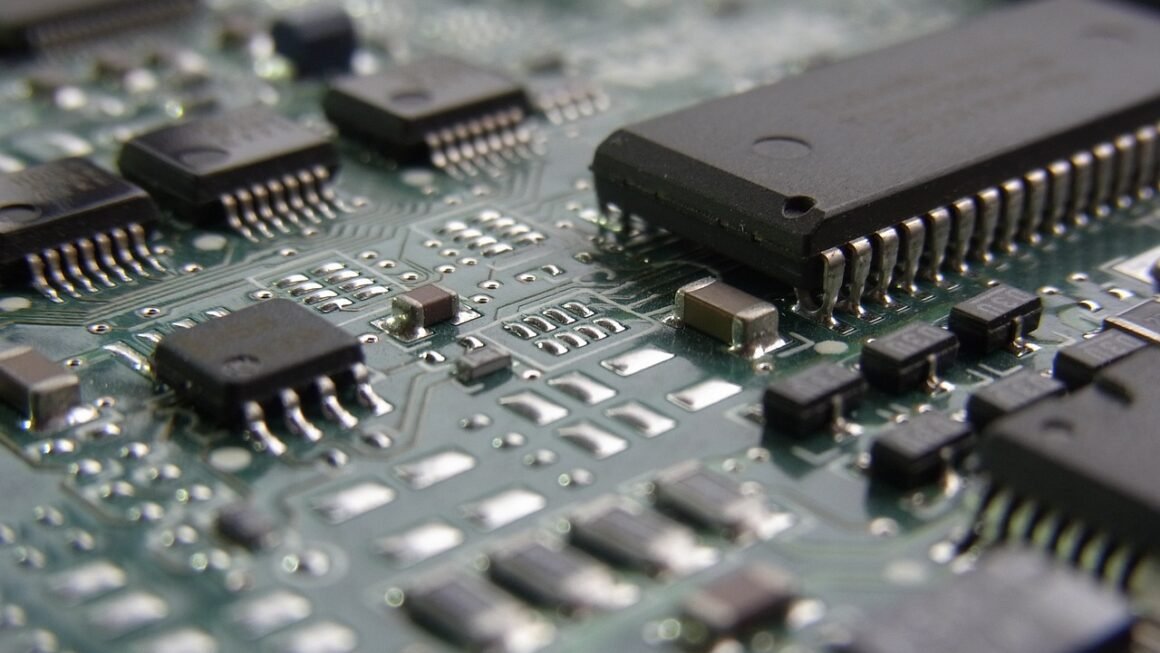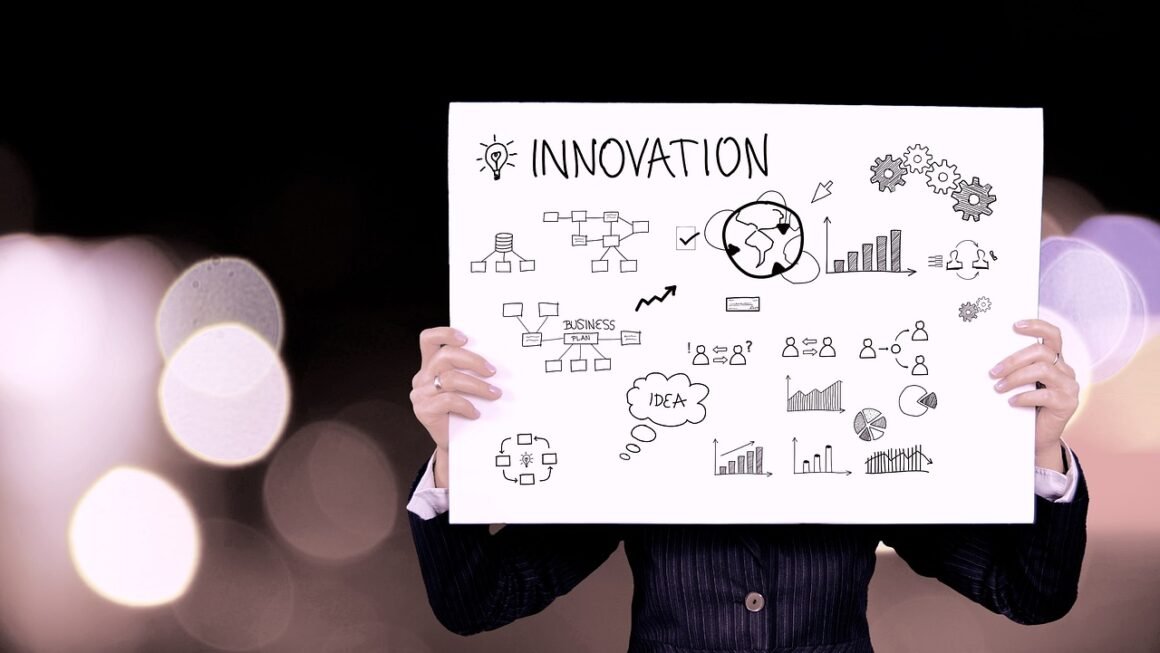Process automation software is revolutionizing the way businesses operate, streamlining workflows, reducing errors, and boosting overall efficiency. In today’s fast-paced digital landscape, companies are constantly searching for ways to optimize their operations and gain a competitive edge. Implementing process automation is no longer a luxury; it’s a necessity. This blog post will delve into the world of process automation software, exploring its benefits, key features, implementation strategies, and more.
What is Process Automation Software?
Process automation software, at its core, is designed to automate repetitive, rules-based tasks and workflows within an organization. This technology eliminates manual intervention, allowing employees to focus on more strategic and creative activities. By automating processes, businesses can significantly improve their efficiency, reduce errors, and enhance customer satisfaction.
Defining Process Automation
Process automation refers to the use of technology to execute recurring tasks or processes with minimal human intervention. This can range from simple tasks like automatically sending email confirmations to complex workflows involving multiple departments and systems.
Key Components of Process Automation Software
- Workflow Engine: The heart of the software, responsible for orchestrating and managing automated workflows.
- Rules Engine: Defines the rules and conditions that govern how processes are executed.
- Integration Capabilities: Allows the software to connect and interact with other systems and applications.
- User Interface (UI): Provides a user-friendly interface for designing, managing, and monitoring automated processes.
- Reporting and Analytics: Provides insights into process performance, identifying bottlenecks and areas for improvement.
Examples of Processes to Automate
- Invoice Processing: Automate the entire invoice lifecycle, from receipt to payment.
- Customer Onboarding: Streamline the process of onboarding new customers, from initial contact to account setup.
- Employee Onboarding: Automate the steps involved in hiring and onboarding new employees.
- Lead Management: Automatically qualify and route leads to the appropriate sales representatives.
- Data Entry: Automate the extraction and entry of data from various sources.
Benefits of Implementing Process Automation
Implementing process automation software offers a multitude of benefits that can positively impact various aspects of your business.
Increased Efficiency and Productivity
- Automating repetitive tasks frees up employees to focus on more valuable activities.
- Processes are executed faster and more consistently, reducing processing times.
- Minimizes errors and rework, leading to higher quality outputs.
Reduced Costs
- Eliminates the need for manual labor in repetitive tasks, lowering operational costs.
- Reduces errors and rework, saving time and money.
- Optimizes resource allocation, ensuring resources are used effectively.
Improved Accuracy and Compliance
- Automated processes follow predefined rules and procedures, minimizing human error.
- Ensures compliance with regulations and industry standards.
- Provides an audit trail of all process activities, making it easier to track and monitor compliance.
Enhanced Customer Experience
- Faster and more efficient service delivery leads to improved customer satisfaction.
- Personalized interactions based on customer data and preferences.
- Reduced wait times and quicker resolution of customer issues.
Better Visibility and Control
- Provides real-time visibility into process performance.
- Allows for easy monitoring and tracking of key performance indicators (KPIs).
- Enables proactive identification and resolution of bottlenecks.
Choosing the Right Process Automation Software
Selecting the right process automation software is a crucial decision that can significantly impact the success of your automation initiatives.
Identify Your Needs and Requirements
- Analyze your current processes: Identify the processes that are most time-consuming, error-prone, or costly.
- Define your goals: What do you hope to achieve with process automation? (e.g., reduce costs, improve efficiency, enhance customer satisfaction).
- Consider your budget: Determine how much you are willing to invest in process automation software.
Evaluate Software Features and Capabilities
- Workflow Designer: A user-friendly interface for designing and building automated workflows.
- Integration Capabilities: The ability to integrate with other systems and applications (e.g., CRM, ERP, email).
- Rules Engine: A powerful rules engine for defining and managing process rules.
- Reporting and Analytics: Comprehensive reporting and analytics capabilities for monitoring process performance.
- Security Features: Robust security features to protect sensitive data.
Consider Scalability and Flexibility
- Scalability: Ensure the software can scale to meet your growing needs.
- Flexibility: Choose software that can be easily customized and adapted to your specific requirements.
- Cloud-Based vs. On-Premise: Consider the advantages and disadvantages of cloud-based vs. on-premise solutions.
Check Customer Reviews and Testimonials
- Read customer reviews and testimonials to get an idea of the software’s performance and usability.
- Ask for references from the vendor and speak to other customers who are using the software.
Implementing Process Automation Successfully
Implementing process automation software requires careful planning and execution.
Start with Small, Manageable Projects
- Don’t try to automate everything at once. Start with a small, manageable project that has a high chance of success.
- Choose a process that is well-defined and has clear goals.
Involve Stakeholders from All Departments
- Get input from all departments that will be affected by the automation.
- Ensure that everyone is on board with the project and understands the benefits of process automation.
Design Your Processes Carefully
- Map out your current processes and identify areas for improvement.
- Design your automated processes to be as efficient and error-free as possible.
Test Thoroughly Before Deployment
- Test your automated processes thoroughly before deploying them to production.
- Identify and fix any bugs or issues before they can impact your business.
Monitor and Optimize Your Processes
- Continuously monitor your automated processes to ensure they are performing as expected.
- Identify areas for improvement and make adjustments as needed.
- Use data and analytics to track process performance and identify bottlenecks.
Common Pitfalls to Avoid in Process Automation
While process automation offers substantial benefits, avoiding common pitfalls is crucial for success.
Ignoring Process Analysis
- The Pitfall: Jumping into automation without thoroughly analyzing the current processes.
- The Solution: Invest time in mapping out existing workflows, identifying inefficiencies, and understanding the root causes of problems before automating.
Lack of Clear Goals and Objectives
- The Pitfall: Implementing automation without clear, measurable goals.
- The Solution: Define specific objectives for your automation efforts, such as reducing processing time by X%, decreasing error rates by Y%, or improving customer satisfaction scores by Z%.
Insufficient Training and Support
- The Pitfall: Failing to provide adequate training and support to employees who will be using the automated systems.
- The Solution: Develop comprehensive training programs and provide ongoing support to ensure that employees can effectively use and manage the automated processes.
Over-Automation
- The Pitfall: Automating processes that are not well-suited for automation or that require human judgment and discretion.
- The Solution: Carefully evaluate each process to determine whether it is a good candidate for automation. Focus on automating repetitive, rules-based tasks and workflows, and avoid automating processes that require critical thinking or emotional intelligence.
Conclusion
Process automation software is a powerful tool that can transform the way businesses operate, driving efficiency, reducing costs, and improving customer satisfaction. By understanding the benefits, choosing the right software, and implementing it effectively, organizations can unlock the full potential of process automation and gain a significant competitive advantage. Remember to start small, involve stakeholders, design processes carefully, test thoroughly, and continuously monitor and optimize your automated processes. Embrace process automation to empower your workforce, streamline your operations, and achieve your business goals.