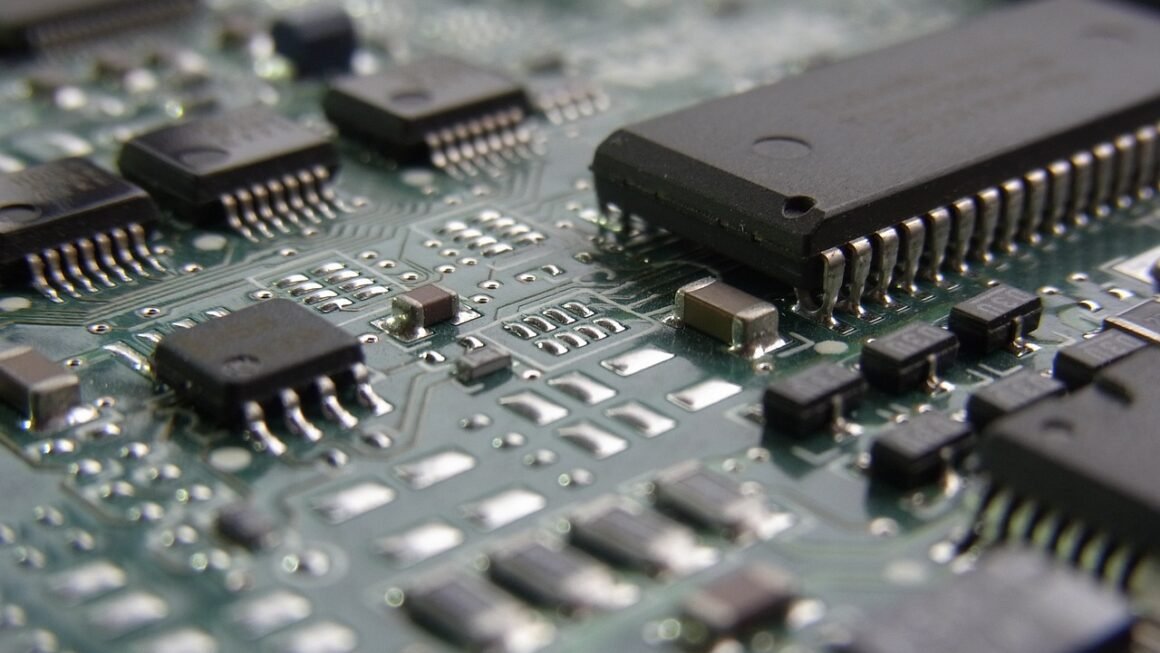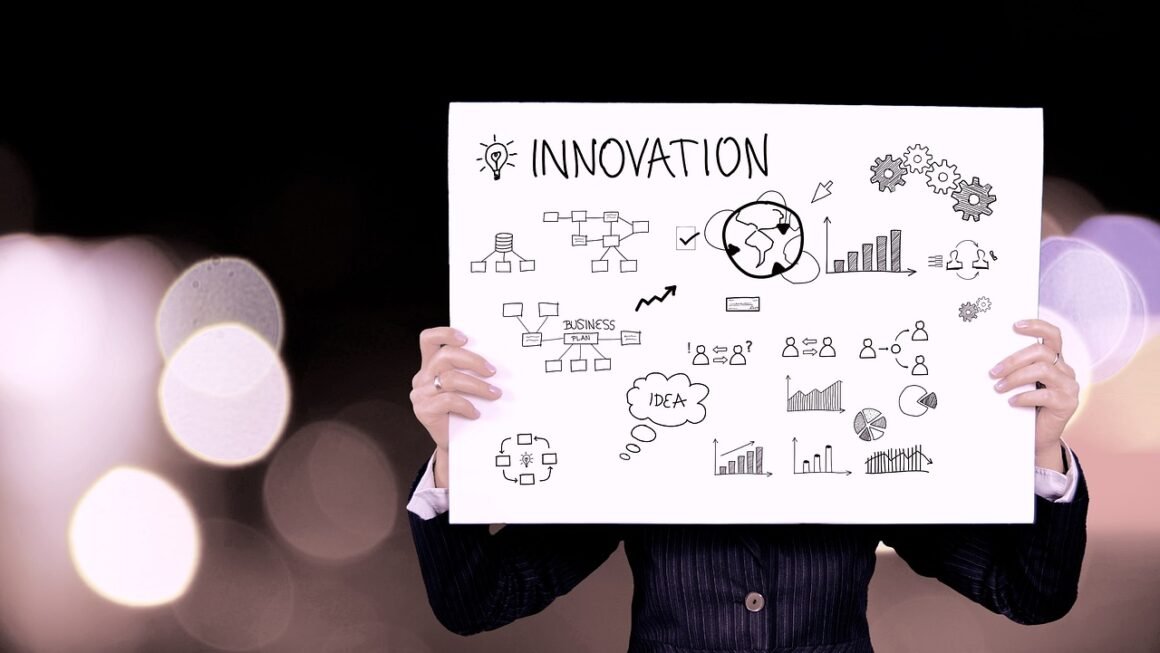CRM automation is no longer a futuristic concept; it’s the backbone of thriving businesses in today’s competitive landscape. By streamlining workflows and automating repetitive tasks, CRM automation empowers your team to focus on what truly matters: building meaningful relationships with customers and driving revenue growth. This blog post will explore the ins and outs of CRM automation, providing practical insights and actionable strategies to help you leverage its power.
What is CRM Automation?
Defining CRM Automation
CRM automation refers to the use of technology to automate tasks and processes within your Customer Relationship Management (CRM) system. It eliminates manual work, improves efficiency, and ensures consistency across your customer interactions. Think of it as putting your CRM on autopilot for many of its core functions.
Key Benefits of CRM Automation
- Increased Efficiency: Automating tasks such as data entry, lead nurturing, and follow-ups frees up your team’s time.
- Improved Sales Productivity: Sales teams can focus on closing deals instead of administrative tasks.
- Enhanced Customer Experience: Personalized communication and timely responses lead to happier customers.
- Better Data Accuracy: Automation reduces the risk of human error in data entry and management.
- Streamlined Workflows: Consistent processes ensure that every customer interaction is handled effectively.
- Increased Revenue: By optimizing sales and marketing efforts, CRM automation contributes to revenue growth.
Example: Automating Lead Assignment
Imagine a scenario where leads pour in from various sources: website forms, social media, and email campaigns. Without automation, manually assigning these leads to sales representatives can be time-consuming and inefficient. With CRM automation, you can set up rules to automatically assign leads based on factors like:
- Geography: Assign leads to reps in specific regions.
- Industry: Assign leads to reps specializing in certain industries.
- Lead Score: Assign high-priority leads to your top performers.
This ensures that leads are routed to the right people quickly, maximizing the chances of conversion.
Core Areas of CRM Automation
Sales Automation
Sales automation streamlines the sales process, from lead capture to deal closing. It helps sales teams manage their pipelines more effectively and close deals faster.
- Automated Lead Scoring: Assign scores to leads based on their engagement and demographics. For instance, a lead who downloads a whitepaper and visits your pricing page gets a higher score than someone who just fills out a form.
- Automated Email Campaigns: Nurture leads with targeted email sequences based on their behavior. For example, if a lead abandons their shopping cart, an automated email can remind them of the items they left behind and offer a discount.
- Task Automation: Automatically create tasks for sales reps based on specific triggers, such as when a lead reaches a certain stage in the sales cycle.
- Opportunity Management: Automate updates to opportunity stages based on predefined criteria.
- Reporting and Analytics: Automatically generate reports on sales performance, lead conversion rates, and other key metrics.
Marketing Automation
Marketing automation focuses on nurturing leads and driving engagement through personalized campaigns. It enables marketers to deliver the right message to the right person at the right time.
- Email Marketing: Automate email campaigns based on customer segments and behaviors.
- Social Media Management: Schedule and automate social media posts, and track engagement.
- Website Personalization: Customize website content based on visitor behavior and demographics.
- Lead Segmentation: Automatically segment leads based on their interests, demographics, and behavior.
- Campaign Management: Automate the creation, execution, and tracking of marketing campaigns.
Customer Service Automation
Customer service automation focuses on providing efficient and personalized support to customers. It helps businesses resolve issues quickly and improve customer satisfaction.
- Automated Ticket Routing: Automatically assign support tickets to the appropriate agents based on issue type and priority.
- Chatbots: Use chatbots to provide instant answers to common customer questions.
- Knowledge Base: Create a self-service knowledge base to help customers find answers on their own.
- Automated Follow-Ups: Automatically follow up with customers after they submit a support ticket to ensure their issue has been resolved.
- Customer Feedback Surveys: Automatically send out customer feedback surveys after a support interaction.
Practical Example: Automating Customer Onboarding
Instead of manually onboarding each new customer, you can automate the process with a series of triggered emails and tasks. For example:
This automated onboarding process ensures that new customers are engaged and supported from day one, leading to higher retention rates.
Implementing CRM Automation: A Step-by-Step Guide
Defining Your Goals
Before implementing CRM automation, it’s crucial to define your goals. What do you want to achieve? Do you want to increase sales, improve customer satisfaction, or streamline your workflows?
- Identify Key Pain Points: What are the biggest challenges your team faces?
- Set Measurable Objectives: Define specific, measurable, achievable, relevant, and time-bound (SMART) goals.
- Prioritize Automation Opportunities: Focus on automating the tasks that will have the biggest impact.
Choosing the Right CRM Platform
Selecting the right CRM platform is essential for successful automation. Consider your business needs, budget, and technical expertise.
- Features and Functionality: Does the CRM offer the automation features you need?
- Integration Capabilities: Does it integrate with your other business systems?
- Scalability: Can it scale as your business grows?
- Ease of Use: Is it easy for your team to learn and use?
- Pricing: Does it fit within your budget?
Setting Up Automation Workflows
Once you’ve chosen a CRM platform, you can start setting up automation workflows.
- Identify Triggers: What events will trigger the automation? (e.g., a new lead submits a form)
- Define Actions: What actions will be taken when the trigger occurs? (e.g., send an email, create a task)
- Map Out the Workflow: Create a visual representation of the automation process.
- Test Thoroughly: Before launching the automation, test it to ensure it works as expected.
Training Your Team
Your team needs to be trained on how to use the CRM automation features effectively.
- Provide Comprehensive Training: Offer training sessions on the CRM platform and the automation workflows.
- Create Documentation: Develop documentation and guides to help your team use the system.
- Offer Ongoing Support: Provide ongoing support to answer questions and troubleshoot issues.
Monitoring and Optimization
CRM automation is not a “set it and forget it” solution. You need to monitor its performance and make adjustments as needed.
- Track Key Metrics: Monitor metrics such as lead conversion rates, customer satisfaction scores, and sales revenue.
- Analyze Results: Analyze the data to identify areas for improvement.
- Make Adjustments: Adjust your automation workflows based on the results.
- Continuously Optimize: Continuously look for ways to improve your CRM automation.
Overcoming Common CRM Automation Challenges
Data Quality Issues
Poor data quality can undermine the effectiveness of CRM automation.
- Data Cleansing: Regularly cleanse your data to remove duplicates and inaccuracies.
- Data Validation: Implement data validation rules to ensure data is entered correctly.
- Data Governance: Establish data governance policies to maintain data quality over time.
Lack of User Adoption
If your team doesn’t use the CRM effectively, the automation will be wasted.
- Communicate the Benefits: Clearly communicate the benefits of CRM automation to your team.
- Involve Users in the Implementation Process: Get input from your team when designing the automation workflows.
- Provide Ongoing Support: Offer ongoing support and training to help your team use the system.
Over-Automation
Automating too much can lead to impersonal customer interactions.
- Balance Automation with Personalization: Use automation to streamline processes, but don’t eliminate human interaction.
- Monitor Customer Feedback: Pay attention to customer feedback to ensure your automation is not negatively impacting the customer experience.
- Use Automation Judiciously: Automate tasks that are repetitive and time-consuming, but leave room for personalized communication.
Conclusion
CRM automation is a powerful tool that can transform your business by streamlining workflows, improving customer relationships, and driving revenue growth. By understanding the core concepts, implementing a well-defined strategy, and addressing common challenges, you can harness the full potential of CRM automation and achieve significant results. Start small, focus on key pain points, and continuously monitor and optimize your automation efforts. Your customers and your bottom line will thank you.