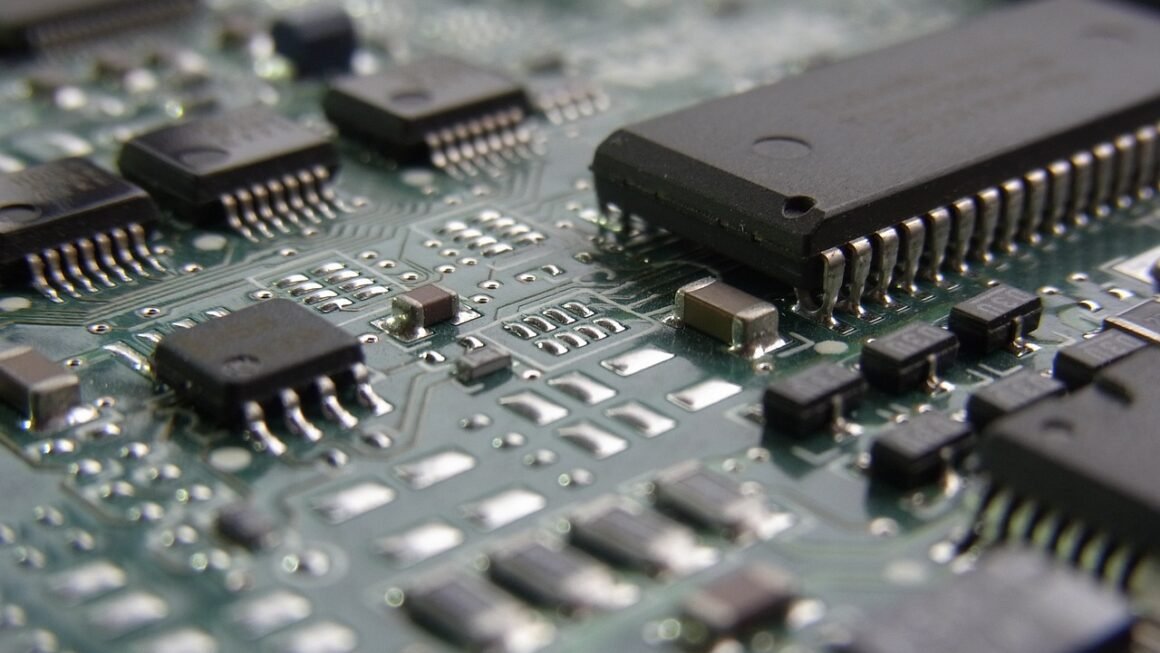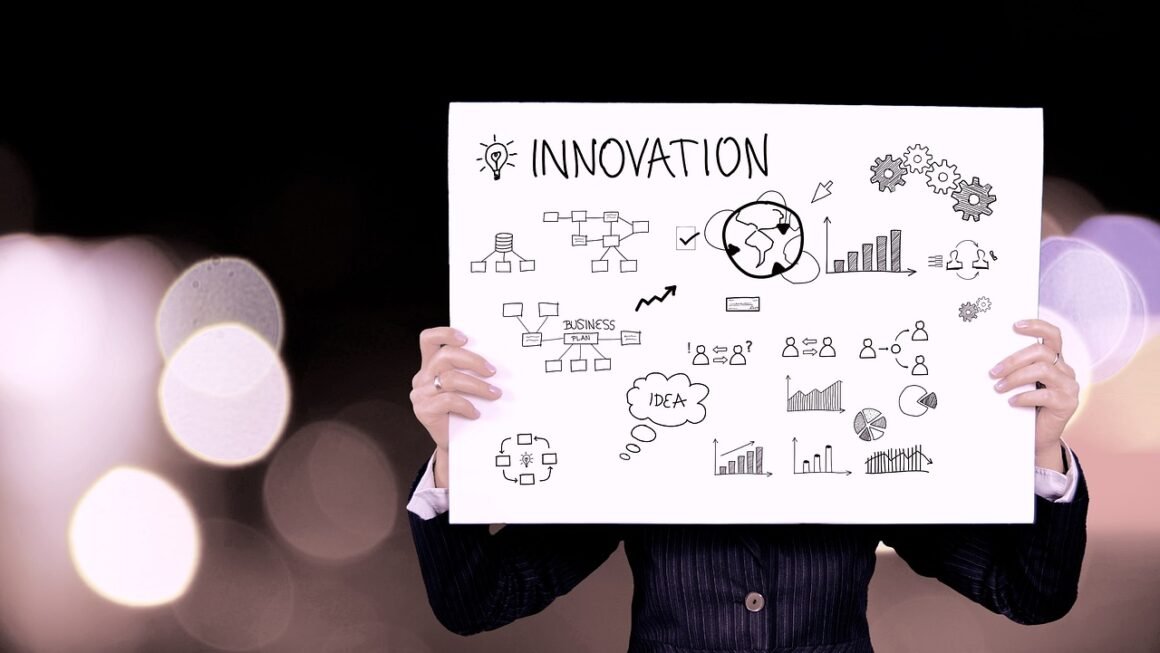Cloud automation is rapidly transforming the way businesses operate, enabling greater efficiency, reduced costs, and increased agility. By automating repetitive tasks and workflows in the cloud, organizations can free up valuable resources to focus on innovation and strategic initiatives. This blog post delves into the intricacies of cloud automation, exploring its benefits, practical applications, and essential considerations for successful implementation.
Understanding Cloud Automation
Cloud automation involves using software and tools to automate tasks and processes related to cloud infrastructure, services, and applications. This includes provisioning resources, configuring systems, deploying applications, monitoring performance, and managing security. Unlike manual processes, cloud automation leverages scripts, templates, and APIs to execute tasks consistently and reliably.
What Can Be Automated in the Cloud?
The scope of cloud automation is vast, encompassing various aspects of cloud operations. Here are some common examples:
- Infrastructure Provisioning: Automatically creating and configuring virtual machines, networks, storage, and other infrastructure components.
Example: Using Terraform or AWS CloudFormation to define infrastructure as code and automate its deployment.
- Application Deployment: Automating the process of deploying applications to the cloud, including building, testing, and releasing software.
Example: Implementing a CI/CD pipeline with Jenkins and Docker to automate application deployments to Kubernetes.
- Configuration Management: Managing the configuration of cloud resources and ensuring they adhere to defined standards and policies.
Example: Utilizing Ansible or Chef to automate the configuration of servers and applications.
- Monitoring and Remediation: Continuously monitoring cloud resources and automatically taking actions to address issues or anomalies.
Example: Setting up CloudWatch alarms to automatically scale resources or restart services based on predefined metrics.
- Security Management: Automating security tasks such as vulnerability scanning, patch management, and access control.
Example: Using AWS Security Hub or Azure Security Center to automate security assessments and remediation actions.
Why is Cloud Automation Important?
Cloud automation offers a multitude of benefits for businesses of all sizes:
- Increased Efficiency: Automating repetitive tasks reduces manual effort and frees up IT staff to focus on more strategic initiatives.
- Reduced Costs: Automation can optimize resource utilization, minimize errors, and reduce the need for manual intervention, leading to significant cost savings. According to a recent study by McKinsey, companies that embrace cloud automation can reduce their IT infrastructure costs by up to 30%.
- Improved Agility: Automation enables faster provisioning, deployment, and scaling of cloud resources, allowing businesses to respond quickly to changing market demands.
- Enhanced Reliability: Automation ensures consistent execution of tasks, reducing the risk of human error and improving the reliability of cloud services.
- Enhanced Security: Automation can enforce security policies and automate security tasks, improving the overall security posture of cloud environments.
Key Tools and Technologies for Cloud Automation
Several tools and technologies are available to support cloud automation, each with its own strengths and capabilities.
Infrastructure as Code (IaC)
IaC allows you to define and manage your cloud infrastructure as code, enabling you to automate the provisioning and configuration of resources. Popular IaC tools include:
- Terraform: An open-source IaC tool that supports multiple cloud providers.
- AWS CloudFormation: A service provided by AWS that allows you to define and provision AWS resources using templates.
- Azure Resource Manager: A service provided by Azure that allows you to define and provision Azure resources using templates.
- Example: Using Terraform to define a VPC with subnets, security groups, and an EC2 instance, then deploying the infrastructure with a single command.
Configuration Management Tools
Configuration management tools automate the configuration and management of servers and applications. Popular options include:
- Ansible: An open-source automation engine that uses playbooks to define and execute configuration tasks.
- Chef: An automation platform that uses recipes to define and manage the configuration of systems.
- Puppet: An automation platform that uses code to define and manage the configuration of infrastructure and applications.
- Example: Using Ansible to install and configure a web server on multiple EC2 instances, ensuring consistent configuration across the environment.
Continuous Integration/Continuous Deployment (CI/CD)
CI/CD pipelines automate the process of building, testing, and deploying applications to the cloud. Popular CI/CD tools include:
- Jenkins: An open-source automation server that can be used to build, test, and deploy software.
- GitLab CI: A CI/CD service integrated with GitLab, providing a complete DevOps platform.
- AWS CodePipeline: A continuous delivery service provided by AWS that automates the software release process.
- Azure DevOps: A suite of services provided by Azure that supports the entire software development lifecycle, including CI/CD.
- Example: Setting up a CI/CD pipeline with Jenkins to automatically build, test, and deploy a Dockerized application to a Kubernetes cluster whenever code is committed to a Git repository.
Implementing Cloud Automation: Best Practices
Successful cloud automation requires careful planning and execution. Here are some best practices to consider:
Start Small and Iterate
Begin with automating simple, repetitive tasks and gradually expand your automation efforts as you gain experience.
- Example:* Automating the creation of EC2 instances with pre-configured settings before tackling more complex workflows.
Embrace Infrastructure as Code
Define your infrastructure as code to ensure consistency, repeatability, and version control.
- Use version control systems (e.g., Git) to track changes to your IaC code.
- Implement code reviews to ensure quality and security.
Automate Security
Integrate security into your automation workflows to proactively address security risks.
- Automate vulnerability scanning and patch management.
- Enforce security policies through automation.
Monitor and Optimize
Continuously monitor your automation workflows to identify areas for improvement and optimization.
- Track key metrics such as execution time, error rates, and resource utilization.
- Use monitoring data to identify bottlenecks and optimize your automation code.
Focus on Training and Education
Ensure your team has the skills and knowledge necessary to effectively implement and manage cloud automation.
- Provide training on relevant tools and technologies.
- Encourage collaboration and knowledge sharing.
Overcoming Common Challenges in Cloud Automation
While cloud automation offers significant benefits, it also presents some challenges. Here are some common challenges and how to overcome them:
Complexity
Cloud environments can be complex, making automation challenging.
- Break down complex tasks into smaller, more manageable units.
- Use modular and reusable automation code.
Skill Gaps
Lack of skilled personnel can hinder automation efforts.
- Invest in training and development programs.
- Consider partnering with experienced cloud automation providers.
Resistance to Change
Some individuals may resist automation due to fear of job loss or lack of understanding.
- Communicate the benefits of automation and address concerns.
- Involve stakeholders in the automation process.
Integration Issues
Integrating different automation tools and systems can be difficult.
- Choose tools that integrate well with each other.
- Use APIs and other integration mechanisms to connect different systems.
Conclusion
Cloud automation is a powerful enabler of digital transformation, empowering businesses to achieve greater efficiency, agility, and cost savings. By understanding the principles of cloud automation, leveraging the right tools and technologies, and following best practices, organizations can unlock the full potential of the cloud and drive innovation. Embrace cloud automation today to stay ahead of the competition and thrive in the digital age. Remember to start small, iterate, and focus on security and continuous improvement. Cloud automation isn’t just a technological shift; it’s a strategic imperative for success.