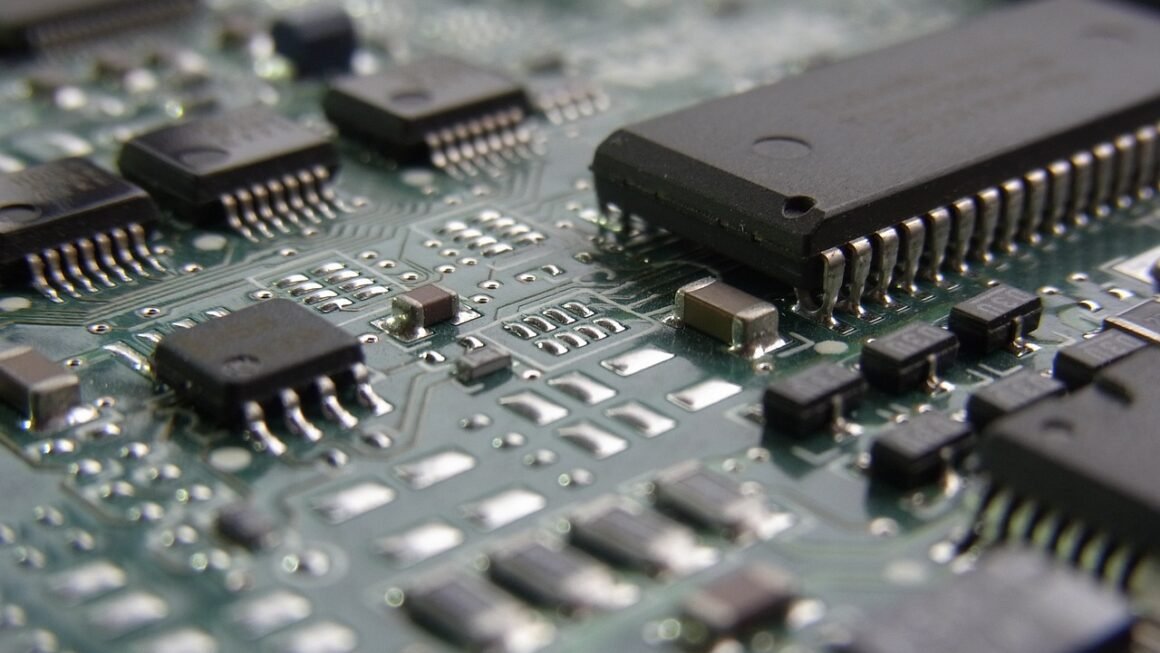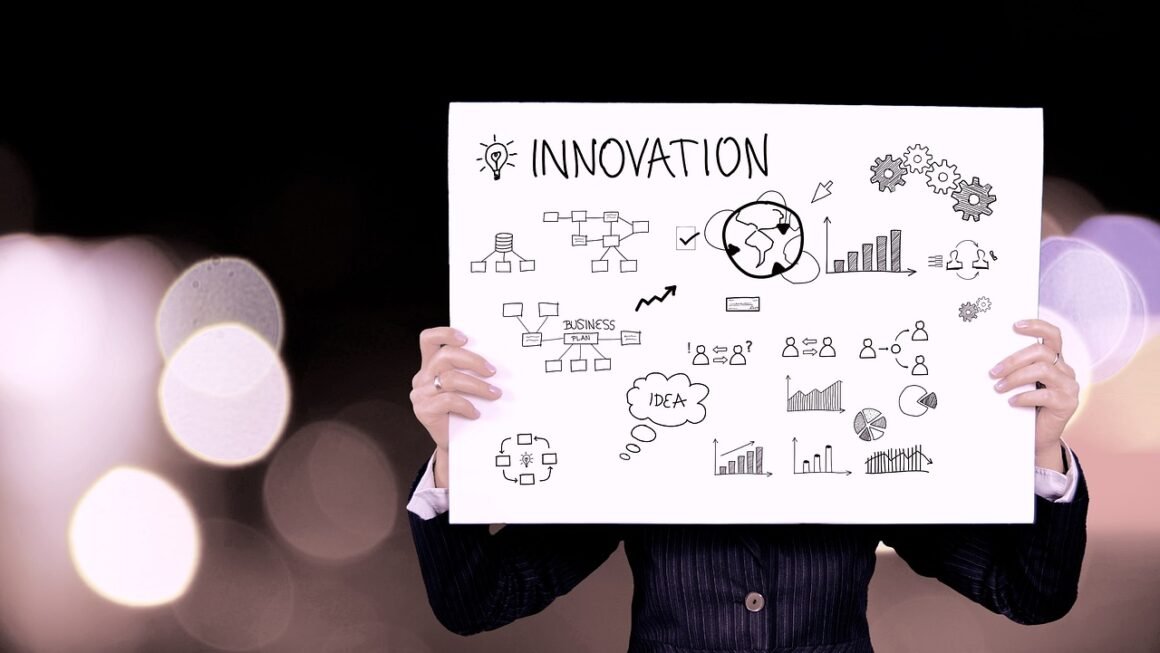The business world is constantly evolving, demanding increased efficiency and productivity. In this dynamic landscape, business automation emerges as a powerful tool, streamlining processes, reducing costs, and freeing up valuable human resources for more strategic initiatives. From automating simple tasks to orchestrating complex workflows, automation offers transformative potential for businesses of all sizes. This guide explores the core principles of business automation, its benefits, implementation strategies, and future trends.
Understanding Business Automation
What is Business Automation?
Business automation is the use of technology to execute repetitive tasks or processes in a business, replacing human effort with automated systems. It encompasses a wide range of technologies, including:
- Robotic Process Automation (RPA): Automates rule-based, repetitive tasks using software robots.
- Workflow Automation: Automates sequences of tasks and activities, often involving multiple departments.
- Artificial Intelligence (AI): Employs AI algorithms for decision-making and complex problem-solving.
- Business Process Management (BPM) Software: Provides a framework for designing, modeling, and managing business processes.
The goal of business automation is to improve efficiency, reduce errors, and free up employees to focus on higher-value activities.
Why is Business Automation Important?
In today’s competitive environment, businesses need to operate as efficiently as possible. Business automation provides a significant advantage by:
- Increasing Efficiency: Automating repetitive tasks reduces the time and effort required to complete them.
- Reducing Costs: By automating tasks, businesses can reduce labor costs and minimize errors.
- Improving Accuracy: Automated systems are less prone to errors than manual processes, leading to higher accuracy and reduced rework.
- Enhancing Scalability: Automation allows businesses to scale their operations without significantly increasing headcount.
- Improving Customer Experience: Faster and more efficient processes lead to improved customer service and satisfaction.
- Boosting Employee Morale: By automating mundane tasks, employees can focus on more challenging and rewarding work.
Examples of Business Automation Use Cases
Business automation can be applied to a wide range of tasks and processes across various industries. Some common examples include:
- Invoice Processing: Automating the extraction of data from invoices, routing them for approval, and posting them to accounting systems.
- Customer Onboarding: Automating the process of collecting customer information, verifying identity, and setting up accounts.
- Lead Generation and Nurturing: Automating the process of capturing leads, qualifying them, and nurturing them with relevant content.
- Order Management: Automating the process of receiving orders, processing payments, and fulfilling orders.
- Email Marketing: Automating the sending of marketing emails based on customer behavior and preferences.
- Social Media Management: Automating the scheduling and posting of social media content.
- HR Processes: Automating tasks such as onboarding new employees, managing payroll, and tracking employee performance.
Benefits of Business Automation
Increased Productivity and Efficiency
Automation streamlines processes, reducing the time and effort required to complete tasks. This leads to a significant increase in productivity and efficiency across the organization.
- Faster Task Completion: Automated systems can perform tasks much faster than humans, reducing cycle times and improving overall efficiency.
- Reduced Manual Effort: Automation eliminates the need for manual intervention, freeing up employees to focus on more strategic activities.
- Improved Resource Utilization: By automating tasks, businesses can optimize the use of their resources, including time, money, and personnel.
- Example: A manufacturing company automated its inventory management process, reducing the time required to track inventory levels from days to minutes. This allowed the company to optimize its inventory levels, reduce stockouts, and improve customer satisfaction.
Reduced Costs and Errors
Automation helps reduce operational costs by minimizing the need for manual labor and decreasing the likelihood of human errors.
- Lower Labor Costs: Automating tasks reduces the need for manual labor, leading to significant cost savings.
- Reduced Errors: Automated systems are less prone to errors than manual processes, reducing the cost of rework and improving accuracy.
- Improved Compliance: Automation can help businesses comply with regulations by ensuring that processes are followed consistently and accurately.
- Example: A financial services company automated its compliance reporting process, reducing the time required to generate reports and minimizing the risk of errors. This helped the company comply with regulations and avoid costly fines.
Improved Customer Experience
Faster and more efficient processes lead to improved customer service and satisfaction.
- Faster Response Times: Automation can help businesses respond to customer inquiries more quickly and efficiently.
- Personalized Customer Experiences: Automation can be used to personalize customer interactions based on their individual needs and preferences.
- Improved Customer Satisfaction: By providing faster, more efficient, and more personalized service, businesses can improve customer satisfaction and loyalty.
- Example: An e-commerce company automated its customer service chatbot, allowing it to respond to common customer inquiries instantly. This improved customer satisfaction and reduced the workload on the customer service team.
Enhanced Scalability and Agility
Automation allows businesses to scale their operations without significantly increasing headcount and adapt quickly to changing market conditions.
- Scalable Processes: Automated processes can be easily scaled to handle increased volumes of transactions or data.
- Adaptable Workflows: Automation platforms allow businesses to quickly adapt their workflows to changing business needs.
- Increased Agility: Automation enables businesses to respond more quickly and efficiently to market changes and customer demands.
- Example: A software company automated its software release process, allowing it to release new versions of its software more frequently and with fewer errors. This helped the company stay ahead of the competition and meet the evolving needs of its customers.
Implementing Business Automation
Identifying Automation Opportunities
The first step in implementing business automation is to identify processes that are suitable for automation.
- Analyze Existing Processes: Review existing business processes to identify repetitive, manual, and time-consuming tasks.
- Identify Pain Points: Focus on processes that are causing bottlenecks, errors, or customer dissatisfaction.
- Prioritize Automation Opportunities: Prioritize automation projects based on their potential impact on efficiency, cost savings, and customer satisfaction.
Consider these questions when assessing potential automation opportunities:
- Is the task repetitive and rule-based?
- Is the task data-intensive?
- Does the task involve multiple systems or departments?
- Is the task prone to errors?
- Does automating the task have a significant impact on efficiency, cost savings, or customer satisfaction?
Selecting the Right Automation Tools
Choosing the right automation tools is crucial for successful implementation.
- RPA Tools: UiPath, Automation Anywhere, Blue Prism
- Workflow Automation Platforms: Zapier, Integromat, Microsoft Power Automate
- BPM Software: Pega, Appian, Camunda
- AI-Powered Automation: Google Cloud AI Platform, Amazon SageMaker, Microsoft Azure AI
When selecting automation tools, consider factors such as:
- Ease of Use: Choose tools that are easy to use and require minimal coding knowledge.
- Scalability: Select tools that can scale to meet the growing needs of your business.
- Integration Capabilities: Ensure that the tools can integrate with your existing systems and applications.
- Security: Choose tools that provide robust security features to protect your data.
- Cost: Consider the cost of the tools, including licensing fees, implementation costs, and ongoing maintenance costs.
Building and Deploying Automated Workflows
Once you have selected the right automation tools, you can begin building and deploying automated workflows.
- Design the Workflow: Map out the steps involved in the process and identify the tasks that can be automated.
- Configure the Automation Tool: Use the automation tool to configure the automated workflow, defining the rules, conditions, and actions.
- Test the Workflow: Thoroughly test the workflow to ensure that it is working correctly and that it is meeting your requirements.
- Deploy the Workflow: Deploy the workflow to a production environment and monitor its performance.
- Iterate and Improve: Continuously monitor the performance of the workflow and make adjustments as needed to optimize its efficiency and effectiveness.
It’s important to involve stakeholders from different departments in the design and testing of automated workflows to ensure that they meet the needs of all users.
Measuring and Monitoring Results
After implementing automation, it’s important to track key performance indicators (KPIs) to measure the results.
- Key Performance Indicators (KPIs):
Efficiency: Track metrics such as cycle time, processing time, and throughput.
Cost Savings: Measure the reduction in labor costs, error rates, and rework.
Customer Satisfaction: Monitor customer satisfaction scores, Net Promoter Score (NPS), and customer feedback.
Employee Morale: Assess employee satisfaction and engagement levels.
Regularly review the results of your automation initiatives and make adjustments as needed to optimize their effectiveness.
Future Trends in Business Automation
Hyperautomation
Hyperautomation is an approach that combines multiple automation technologies to automate a wider range of business processes. It involves using a combination of RPA, AI, machine learning (ML), and other advanced technologies to automate complex, end-to-end processes.
- Combining Multiple Technologies: Hyperautomation leverages a range of technologies to automate complex processes that cannot be automated with a single technology.
- Intelligent Automation: It incorporates AI and ML to make intelligent decisions and automate tasks that require human judgment.
- End-to-End Automation: Hyperautomation focuses on automating entire processes, rather than just individual tasks.
AI-Powered Automation
AI is playing an increasingly important role in business automation. AI-powered automation can automate tasks that require human intelligence, such as decision-making, problem-solving, and natural language processing.
- Intelligent Decision-Making: AI algorithms can analyze data and make intelligent decisions, automating tasks that require human judgment.
- Natural Language Processing (NLP): NLP can be used to automate tasks such as understanding customer inquiries and extracting information from documents.
- Machine Learning (ML): ML can be used to improve the accuracy and efficiency of automated processes over time.
Low-Code/No-Code Automation
Low-code/no-code platforms are making it easier for businesses to automate their processes without requiring extensive coding knowledge.
- Visual Development Environments: Low-code/no-code platforms provide visual development environments that allow users to build automated workflows by dragging and dropping components.
- Pre-Built Connectors: These platforms offer pre-built connectors to popular applications and systems, making it easy to integrate with existing infrastructure.
- Citizen Developers: Low-code/no-code platforms empower citizen developers to automate their own tasks and processes, freeing up IT resources to focus on more strategic initiatives.
Conclusion
Business automation is a powerful tool that can help businesses improve efficiency, reduce costs, enhance customer experience, and increase scalability. By understanding the core principles of business automation, identifying automation opportunities, selecting the right tools, and building and deploying automated workflows, businesses can unlock the transformative potential of automation. As technology continues to evolve, automation will become even more critical for businesses to stay competitive and thrive in the digital age. Embracing emerging trends like hyperautomation, AI-powered automation, and low-code/no-code platforms will be essential for maximizing the benefits of automation and achieving long-term success.