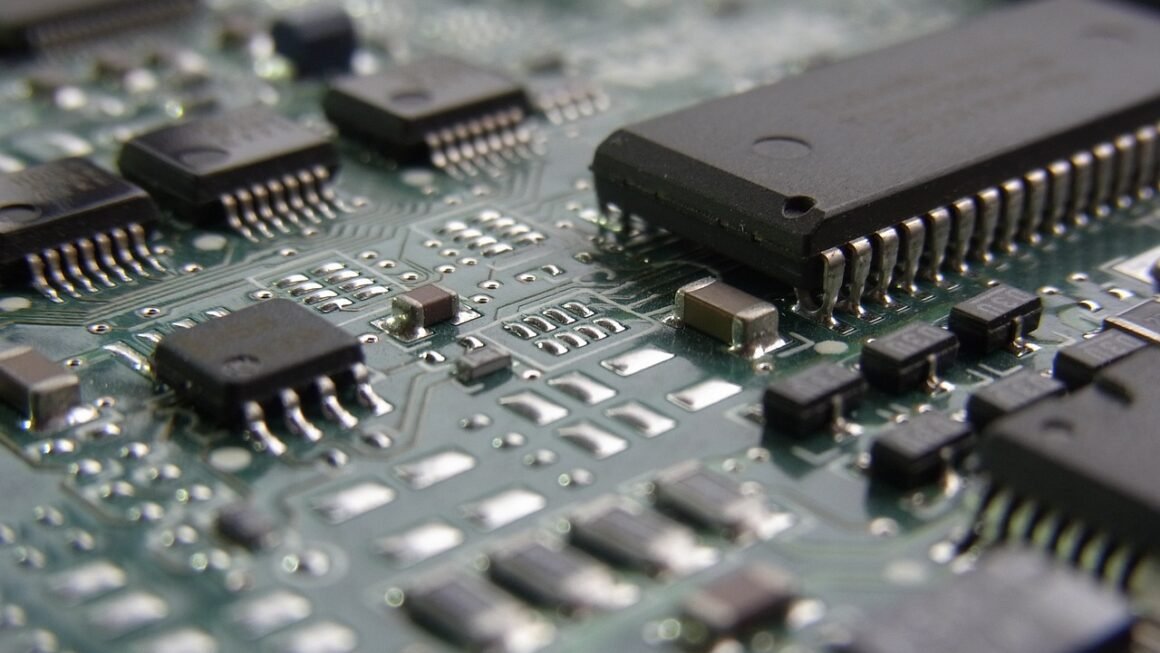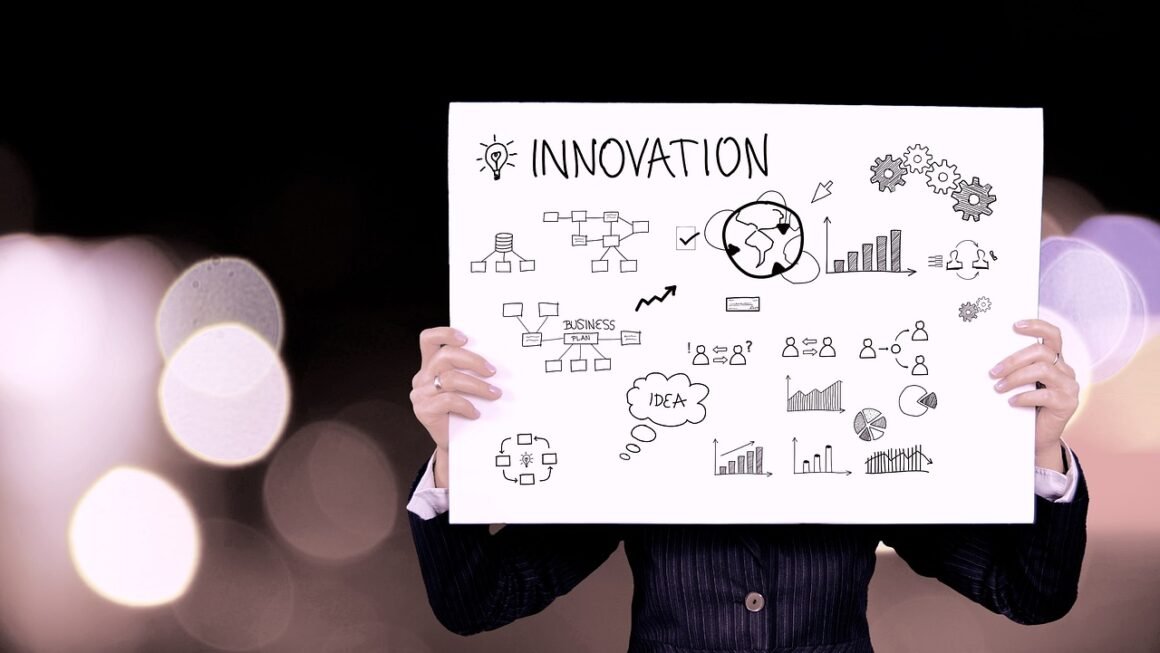Automation isn’t just a buzzword anymore; it’s the cornerstone of modern business efficiency and growth. In today’s competitive landscape, businesses are constantly seeking ways to optimize operations, reduce costs, and enhance customer experiences. Business automation offers a powerful solution, streamlining workflows, freeing up valuable resources, and driving overall productivity. From small startups to large enterprises, leveraging automation technologies can unlock significant advantages and pave the way for sustained success.
Understanding Business Automation
What is Business Automation?
Business automation refers to the use of technology to automate repetitive tasks and processes within an organization. This can involve software, hardware, or a combination of both, working together to execute tasks with minimal human intervention. The goal is to improve efficiency, accuracy, and speed, while reducing costs and freeing up employees to focus on more strategic and creative work.
- Key Benefits of Business Automation:
Increased efficiency and productivity
Reduced operational costs
Improved accuracy and consistency
Enhanced customer experience
Better resource allocation
Scalability and growth potential
Types of Automation
Business automation encompasses a wide range of applications across various departments. Here are a few key types:
- Robotic Process Automation (RPA): Using software robots to automate repetitive, rule-based tasks. Example: Automatically processing invoices, entering data into multiple systems, and generating reports.
- Workflow Automation: Automating the flow of tasks and information between individuals or departments. Example: Automating the employee onboarding process, sales lead management, and customer support ticket routing.
- Marketing Automation: Automating marketing tasks such as email campaigns, social media posting, and lead nurturing. Example: Sending personalized welcome emails, segmenting email lists based on customer behavior, and automating social media scheduling.
- Customer Relationship Management (CRM) Automation: Automating tasks related to customer interactions, such as data entry, follow-up reminders, and sales reporting. Example: Automatically logging customer interactions, scheduling follow-up calls, and generating sales forecasts.
- IT Automation: Automating IT tasks such as server maintenance, software deployment, and security patching. Example: Automatically patching security vulnerabilities, monitoring server performance, and deploying new software versions.
Implementing Automation Strategies
Identifying Automation Opportunities
The first step in implementing an automation strategy is to identify processes that are suitable for automation. Look for tasks that are:
- Repetitive and rule-based
- Time-consuming and manual
- Prone to errors
- Data-intensive
- Involve multiple systems or departments
Conduct a thorough assessment of your existing workflows to identify bottlenecks and areas where automation can have the greatest impact. Engage with employees across different departments to gather insights and identify pain points.
Choosing the Right Tools and Technologies
Selecting the right automation tools is crucial for success. Consider factors such as:
- Scalability: Can the tool handle your growing business needs?
- Integration: Does it integrate seamlessly with your existing systems?
- User-friendliness: Is it easy to learn and use for your employees?
- Cost: Does it offer a good return on investment?
- Security: Does it meet your security requirements?
Research different automation platforms, read reviews, and request demos to find the best fit for your specific needs. Popular automation tools include:
- Zapier: Connects different apps and automates workflows.
- UiPath: An RPA platform for automating complex tasks.
- HubSpot: A marketing automation platform for lead generation and nurturing.
- Zoho CRM: A CRM platform with automation features for sales and customer service.
- Microsoft Power Automate: A workflow automation platform integrated with Microsoft 365.
Step-by-Step Implementation Process
Follow a structured approach to implement automation projects effectively:
Benefits of Automation in Different Departments
Sales and Marketing
Automation can significantly enhance sales and marketing efforts by:
- Generating and nurturing leads: Automate lead capture, segmentation, and email marketing campaigns to nurture leads through the sales funnel.
- Personalizing customer interactions: Use data-driven insights to personalize email messages, website content, and product recommendations.
- Improving sales efficiency: Automate tasks such as data entry, follow-up reminders, and sales reporting.
Example: Setting up an automated email sequence for new website visitors based on the pages they viewed.
Customer Service
Automation can improve customer satisfaction and reduce support costs by:
- Providing instant support: Use chatbots to answer frequently asked questions and provide 24/7 support.
- Routing customer inquiries: Automatically route customer inquiries to the appropriate support agent based on the nature of the issue.
- Automating follow-up: Send automated follow-up emails to ensure customer satisfaction.
Example: Implementing a chatbot on your website to handle basic inquiries and escalate complex issues to human agents.
Operations and Finance
Automation can streamline operational and financial processes by:
- Automating invoice processing: Automatically extract data from invoices, match them with purchase orders, and process payments.
- Streamlining inventory management: Automate inventory tracking, ordering, and replenishment.
- Improving data accuracy: Reduce errors and improve data quality by automating data entry and validation.
Example:* Automating the accounts payable process to reduce manual data entry and speed up payments.
Overcoming Challenges in Automation
Resistance to Change
One of the biggest challenges in implementing automation is resistance to change from employees. To overcome this:
- Communicate the benefits of automation clearly and transparently.
- Involve employees in the automation process.
- Provide adequate training and support.
- Address concerns and misconceptions.
Integration Issues
Integrating automation tools with existing systems can be complex. To address this:
- Choose tools that offer seamless integration with your existing systems.
- Work with experienced integration specialists.
- Thoroughly test the integration before deployment.
Security Risks
Automation can introduce new security risks if not implemented carefully. To mitigate these risks:
- Choose automation tools with robust security features.
- Implement strong access controls and authentication measures.
- Regularly monitor and audit the automated systems.
Conclusion
Business automation is a powerful tool that can transform organizations of all sizes. By strategically implementing automation technologies, businesses can achieve greater efficiency, reduce costs, improve customer experiences, and drive overall growth. While there are challenges to overcome, the benefits of automation far outweigh the risks. By understanding the principles of automation, identifying suitable opportunities, and carefully selecting the right tools, businesses can unlock the full potential of automation and gain a competitive edge in today’s dynamic marketplace. Embracing automation is no longer a luxury, but a necessity for survival and success in the modern business world.