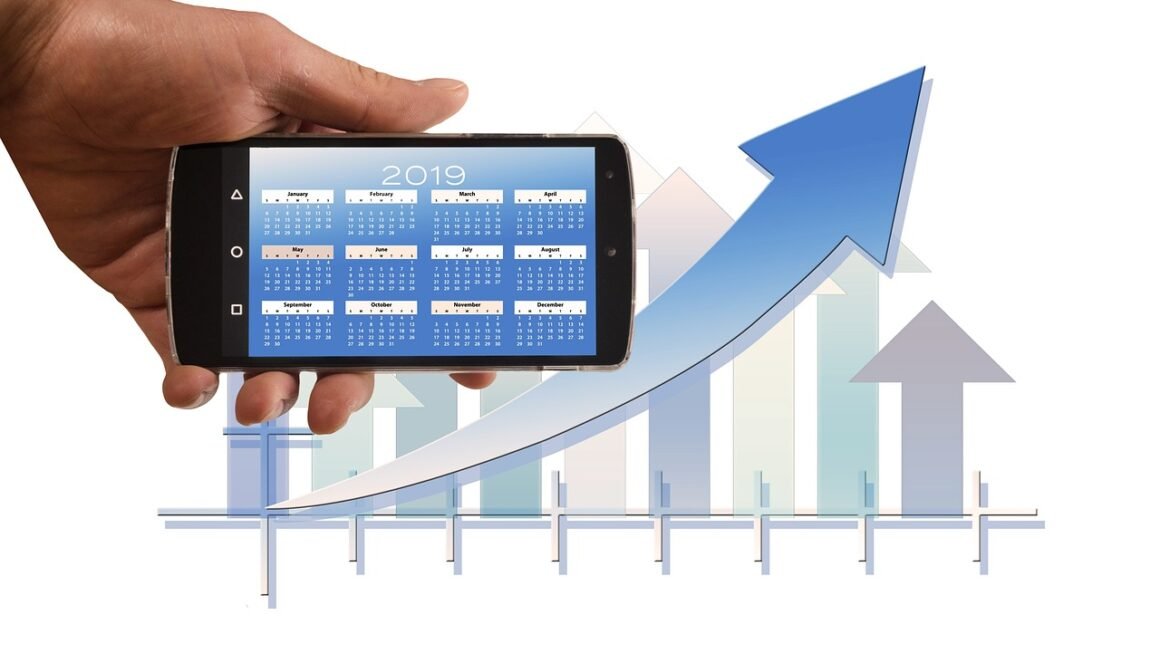AI video editing tools are revolutionizing the way video content is created and edited. What once required hours of manual work can now be accomplished in minutes with the help of artificial intelligence. These powerful tools are making video editing more accessible to everyone, from professional filmmakers to social media enthusiasts. This article will explore the best AI video editing tools and how they can streamline your video creation process.
What are AI Video Editing Tools?
Understanding the Basics
AI video editing tools utilize artificial intelligence algorithms to automate and simplify various aspects of video editing. They can analyze video footage, identify key elements, and perform tasks such as:
- Automatic scene detection
- Smart object removal
- Audio enhancement
- Text-to-speech integration
- Automated color correction
- Automatic subtitle generation
These tools are designed to enhance efficiency, reduce editing time, and improve the overall quality of your video projects.
Benefits of Using AI in Video Editing
Using AI video editing software offers several compelling advantages:
- Time Savings: Automating repetitive tasks significantly reduces editing time. For example, automatically generating subtitles can save hours of manual transcription.
- Increased Efficiency: AI algorithms can quickly analyze footage and identify key moments, allowing editors to focus on creative decisions.
- Improved Quality: AI can enhance video and audio quality, correct color imbalances, and remove unwanted noise.
- Accessibility: AI tools make video editing more accessible to beginners and those with limited technical skills.
- Cost-Effectiveness: By streamlining the editing process, AI can help reduce production costs, especially for large-scale projects.
Top AI Video Editing Tools
Descript
Descript is a powerful audio and video editor that uses AI to transcribe audio and video files. Its key feature is its text-based editing, which allows you to edit your video by editing the transcript.
- Key Features:
Transcription-based editing: Edit video by editing the text transcript.
AI-powered noise reduction: Removes background noise and improves audio clarity.
Overdub feature: Correct errors in audio by typing the correct text, and Descript’s AI will create a natural-sounding replacement.
Collaboration tools: Allows multiple users to work on the same project simultaneously.
- Example: Imagine you’re editing a podcast episode. Instead of scrubbing through the audio waveform, you can simply correct a misspoken word in the transcript, and Descript will automatically edit the audio.
RunwayML
RunwayML is a browser-based video editor and generative AI platform, offering a suite of tools for video editing, including text-to-video capabilities.
- Key Features:
Text-to-video: Generate video clips from text prompts.
Object removal: Easily remove unwanted objects from your video.
AI-powered inpainting: Fill in gaps or repair damaged footage using AI.
Style transfer: Apply different artistic styles to your video.
- Example: A marketing team could use RunwayML to quickly create product demo videos by simply describing the desired scene in a text prompt. The AI will generate a visual representation, saving time and resources.
Adobe Premiere Pro with Adobe Sensei
Adobe Premiere Pro integrates Adobe Sensei, an AI and machine learning technology, to enhance its video editing capabilities.
- Key Features:
Scene Edit Detection: Automatically identifies scene changes in your footage.
Auto Reframe: Automatically crops and adjusts video for different aspect ratios (e.g., for social media).
Color Match: Automatically matches the color grading between different clips.
Speech to Text: Transcribes dialogue and generates captions with high accuracy.
- Example: If you need to create a vertical video for Instagram Reels from a widescreen video, Auto Reframe will intelligently track the action and keep the important elements in the frame.
Filmora
Filmora is a user-friendly video editing software that includes AI features to simplify the editing process.
- Key Features:
AI Portrait: Automatically removes backgrounds from video clips to isolate subjects.
AI Audio Denoise: Reduces background noise from audio tracks.
* Smart Cutout: Precisely cuts out objects from video footage.
- Example: A YouTuber can use the AI Portrait feature to quickly remove the background from their webcam footage and replace it with a custom background, creating a professional look without needing a green screen.
How to Choose the Right AI Video Editing Tool
Assessing Your Needs
Before selecting an AI video editing tool, consider the following:
- Project Complexity: Are you working on simple social media videos or complex film projects?
- Budget: AI video editing tools range from free to subscription-based models.
- Skill Level: Choose a tool that matches your comfort level with video editing software. Some tools are more intuitive than others.
- Specific Features: Identify the features that are most important to your workflow (e.g., transcription, object removal, color correction).
- Integration: Does the tool integrate with other software you use, such as Adobe Creative Cloud?
Trial and Testing
Most AI video editing tools offer free trials or limited versions. Take advantage of these opportunities to test the software and see if it meets your needs.
- Experiment with different features: Try out the AI-powered tools and evaluate their performance.
- Import your own footage: Test the software with the types of video files you typically work with.
- Check for compatibility: Ensure the software is compatible with your operating system and hardware.
- Read reviews and testimonials: See what other users are saying about the software.
Future Trends in AI Video Editing
The field of AI video editing is constantly evolving, with new features and capabilities emerging regularly. Some future trends to watch for include:
- More advanced text-to-video generation: Expect AI to create more realistic and sophisticated videos from text prompts.
- Improved AI-powered color grading: AI will be able to automatically adjust color grading to match specific moods or styles.
- Enhanced object tracking and removal: AI will be able to track and remove objects from video with greater precision.
- Real-time AI editing: Editing features will be available in real-time during video capture.
- Seamless integration with other AI tools: AI video editing tools will integrate with other AI applications, such as image generation and natural language processing.
Optimizing Your Workflow with AI
Best Practices
To make the most of AI video editing tools, follow these best practices:
- Use high-quality source footage: AI algorithms work best with clear and well-lit video.
- Experiment with different AI features: Don’t be afraid to explore all the available tools and see how they can enhance your video.
- Combine AI with manual editing: AI can automate many tasks, but manual editing is still essential for achieving the best results.
- Stay up-to-date with the latest AI developments: Continuously learn about new AI features and techniques.
- Backup your projects regularly: Protect your work by creating regular backups.
Practical Examples
Here are some specific ways to optimize your workflow with AI:
- Social Media Content: Use AI to automatically reframe videos for different social media platforms.
- Educational Videos: Use AI to generate captions and subtitles for accessibility.
- Marketing Videos: Use AI to create product demo videos from text prompts.
- Documentary Filmmaking: Use AI to transcribe interviews and identify key moments in footage.
Conclusion
AI video editing tools are transforming the video creation landscape, offering unprecedented efficiency and accessibility. By understanding the available tools and how to use them effectively, you can streamline your workflow, improve the quality of your videos, and unlock new creative possibilities. As AI technology continues to evolve, expect even more innovative and powerful video editing tools to emerge, making video creation easier and more impactful than ever before.