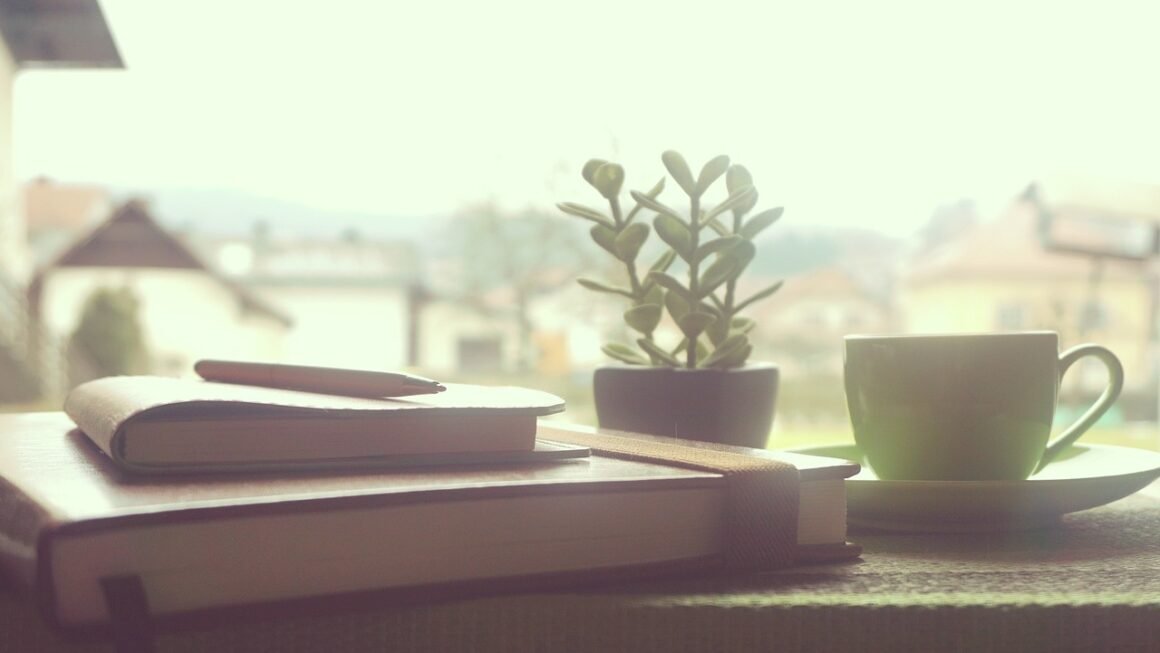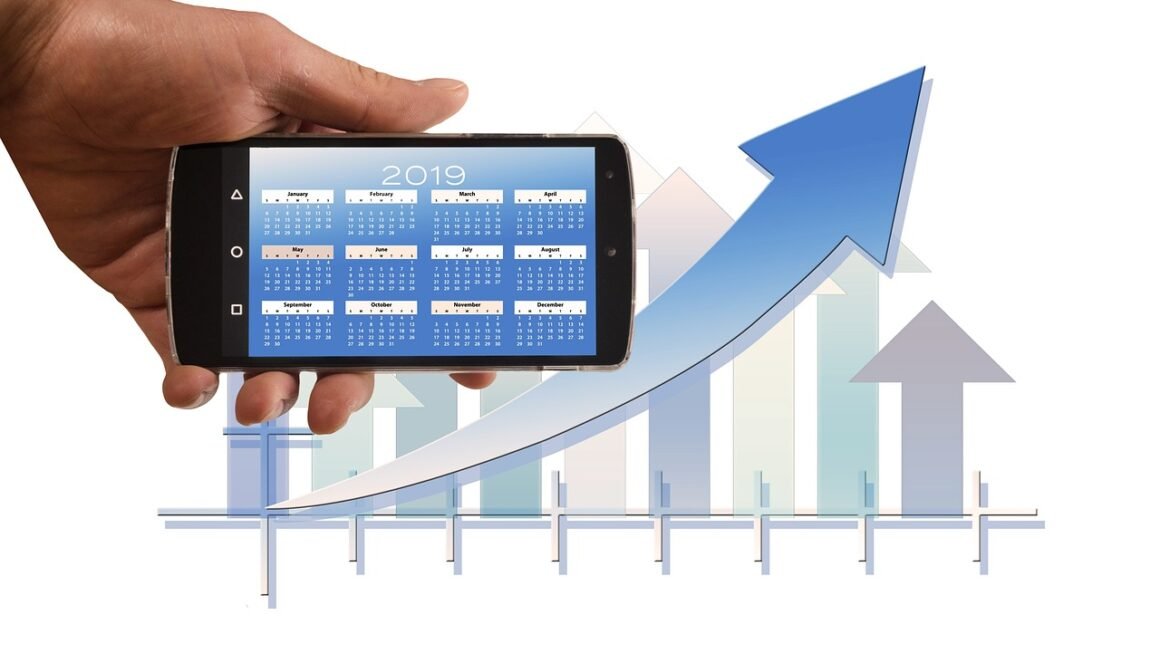AI logo makers have revolutionized the way businesses, startups, and individuals approach branding. Gone are the days of expensive design agencies and lengthy turnaround times. Today, Artificial Intelligence provides accessible and affordable solutions, enabling anyone to create a professional-looking logo in minutes. But with so many AI logo generators on the market, how do you choose the right one and ensure you get a logo that truly represents your brand? This guide will delve deep into the world of AI logo makers, exploring their benefits, limitations, and how to use them effectively.
What is an AI Logo Maker?
Understanding the Technology
At its core, an AI logo maker is a software tool that utilizes artificial intelligence algorithms to generate logo designs based on user input. These tools typically ask users about their business name, industry, preferred colors, fonts, and design styles. The AI then uses this information, drawing from a vast database of design elements and principles, to create a range of logo options.
- The technology leverages machine learning to understand design trends and best practices.
- Many AI logo makers use generative adversarial networks (GANs) to create unique and original designs.
- The AI analyzes keywords and industry specifics to suggest relevant icons and visual elements.
How AI Logo Makers Differ from Traditional Logo Design
While traditional logo design involves working with a human designer who can interpret your brand vision and create a bespoke design, AI logo makers offer a more automated and streamlined approach.
- Cost: AI logo makers are generally significantly cheaper than hiring a professional designer.
- Speed: Logos can be generated in minutes, offering a rapid turnaround.
- Customization: While AI generates initial designs, many platforms offer customization options, allowing users to tweak colors, fonts, and layouts.
- Human Element: The biggest difference is the lack of human interaction and nuanced understanding of brand identity that a designer brings.
Benefits of Using an AI Logo Maker
Cost-Effectiveness
One of the primary advantages of using an AI logo maker is its affordability. For startups and small businesses operating on a tight budget, the cost savings compared to hiring a professional designer can be substantial.
- Many AI logo makers offer free logo generation with paid options for high-resolution files and commercial licenses.
- Subscription plans often provide access to unlimited logo designs and revisions.
- Example: A freelance designer might charge $500-$2000+ for a logo, while an AI logo maker subscription could cost $20-$50 per month.
Speed and Efficiency
AI logo makers are incredibly fast. You can input your business details and preferences, and within minutes, receive a range of logo options to choose from. This rapid turnaround time is invaluable for businesses that need a logo quickly.
- Logo creation can happen in real-time.
- The ability to generate multiple variations quickly allows for rapid A/B testing and feedback gathering.
- This eliminates the back-and-forth communication delays inherent in working with a designer.
Design Inspiration and Exploration
Even if you plan to eventually work with a designer, an AI logo maker can be a valuable tool for exploring different design styles and generating inspiration.
- The AI can present design concepts you might not have considered.
- It provides a visual starting point for discussions with designers.
- You can experiment with different colors, fonts, and icons to discover what resonates with your brand.
Limitations of AI Logo Makers
Lack of Originality and Uniqueness
While AI logo makers can generate a wide range of designs, they are ultimately limited by their database of existing elements and algorithms. This can lead to logos that lack originality and resemble those of other businesses.
- Common icons and font choices can result in generic-looking logos.
- The AI may not be able to capture the unique essence of your brand without specific human guidance.
- There’s a risk of using designs that are similar to those already in use by other companies, potentially leading to branding issues.
Limited Customization and Control
Although AI logo makers offer customization options, the level of control is often limited. You may not be able to make intricate changes or fine-tune the design to your exact specifications.
- The AI may restrict your choice of fonts, colors, or layouts.
- Complex design concepts may be difficult or impossible to achieve using the available tools.
- You may need to rely on the AI’s suggestions, even if they don’t perfectly align with your vision.
Potential for Generic Designs
AI-generated logos can sometimes feel generic and lack the personality that a human designer can bring. This can be detrimental to your brand, especially in a competitive market where standing out is crucial.
- The AI may prioritize aesthetics over strategic branding.
- It may not fully understand your target audience or brand values.
- A generic logo can fail to communicate your brand’s unique selling proposition (USP).
Choosing the Right AI Logo Maker
Features to Consider
When selecting an AI logo maker, consider the following features:
- Customization options: Look for a tool that allows you to adjust fonts, colors, layouts, and icon sizes.
- Logo file formats: Ensure the platform provides high-resolution files in formats like PNG, JPG, SVG, and PDF.
- Variety of design elements: A wide selection of icons, fonts, and color palettes is crucial.
- Ease of use: The interface should be intuitive and easy to navigate.
- Pricing structure: Understand the different pricing plans and what they include (e.g., number of downloads, commercial licenses).
- Customer support: Check for available support channels like email, chat, or phone.
Popular AI Logo Maker Options
Here are some popular AI logo maker platforms:
- Looka: Known for its comprehensive branding tools and user-friendly interface.
- Tailor Brands: Offers a wide range of design options and branding services.
- Canva: A versatile design platform with AI-powered logo creation features.
- Logo.com: A simple and affordable option for quick logo generation.
Example: Comparing Looka and Tailor Brands
Let’s compare Looka and Tailor Brands:
| Feature | Looka | Tailor Brands |
|—————–|——————————————-|——————————————-|
| Customization | Extensive customization options | Offers AI-powered suggestions for design |
| File Formats | PNG, JPG, SVG, EPS | PNG, JPG, SVG, EPS |
| Pricing | Subscription-based | Subscription-based |
| Branding Tools | Brand guidelines, social media templates | Social media templates, website builder |
| Ease of Use | User-friendly interface | Intuitive and easy to navigate |
Tips for Using an AI Logo Maker Effectively
Provide Detailed Information
The more information you provide to the AI, the better the results will be. Be specific about your industry, target audience, brand values, and desired design style.
- Use descriptive keywords to guide the AI in the right direction.
- Upload examples of logos you like to provide visual references.
- Don’t be afraid to experiment with different options until you find the perfect fit.
Customize and Refine the Design
Don’t settle for the first logo option the AI generates. Take the time to customize and refine the design to make it your own.
- Adjust the colors to match your brand palette.
- Experiment with different fonts to find one that reflects your brand personality.
- Fine-tune the layout and spacing to create a visually appealing design.
Get Feedback from Others
Before finalizing your logo, get feedback from trusted colleagues, friends, or potential customers. Their perspectives can help you identify areas for improvement and ensure your logo resonates with your target audience.
- Share your logo options on social media or online forums to gather opinions.
- Ask specific questions about the logo’s clarity, memorability, and relevance to your brand.
- Be open to constructive criticism and use it to improve your design.
Conclusion
AI logo makers offer a valuable and accessible solution for businesses seeking to create a professional-looking logo quickly and affordably. While they have limitations in terms of originality and customization, they can be a powerful tool for generating design inspiration and exploring different visual concepts. By providing detailed information, customizing the design, and seeking feedback, you can leverage AI logo makers to create a logo that effectively represents your brand and helps you stand out in a competitive market. For those on very tight budgets, AI logo makers are a great first step. However, for businesses looking to build a long-lasting brand with a truly unique identity, consider using an AI logo maker to generate ideas before hiring a professional designer to bring your vision to life.