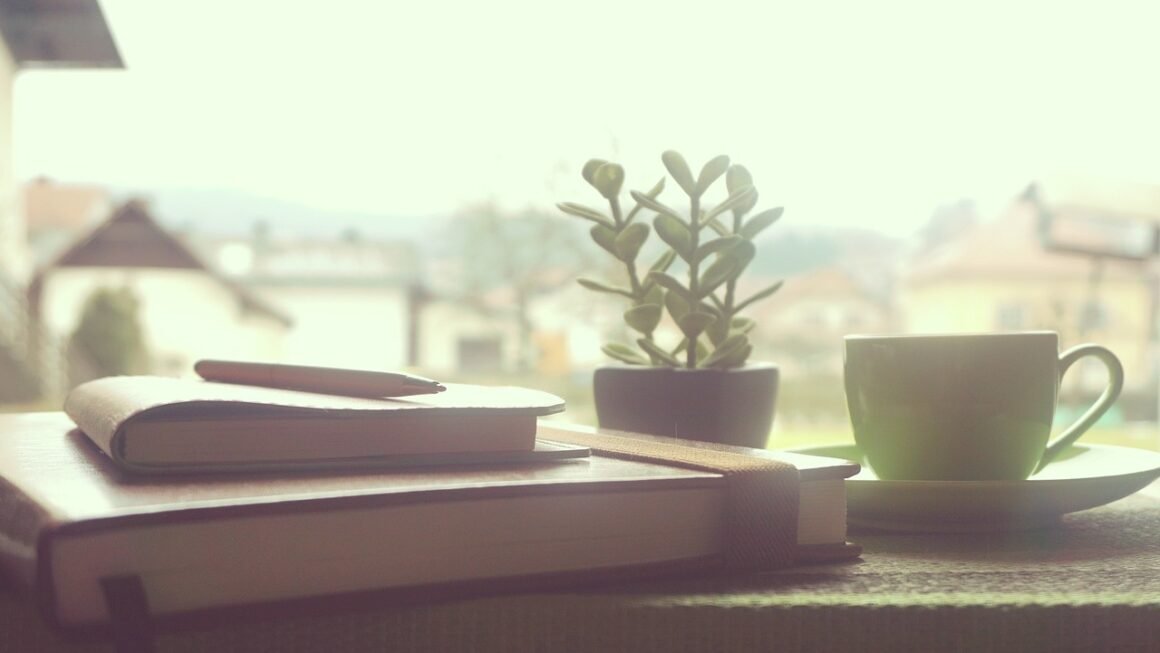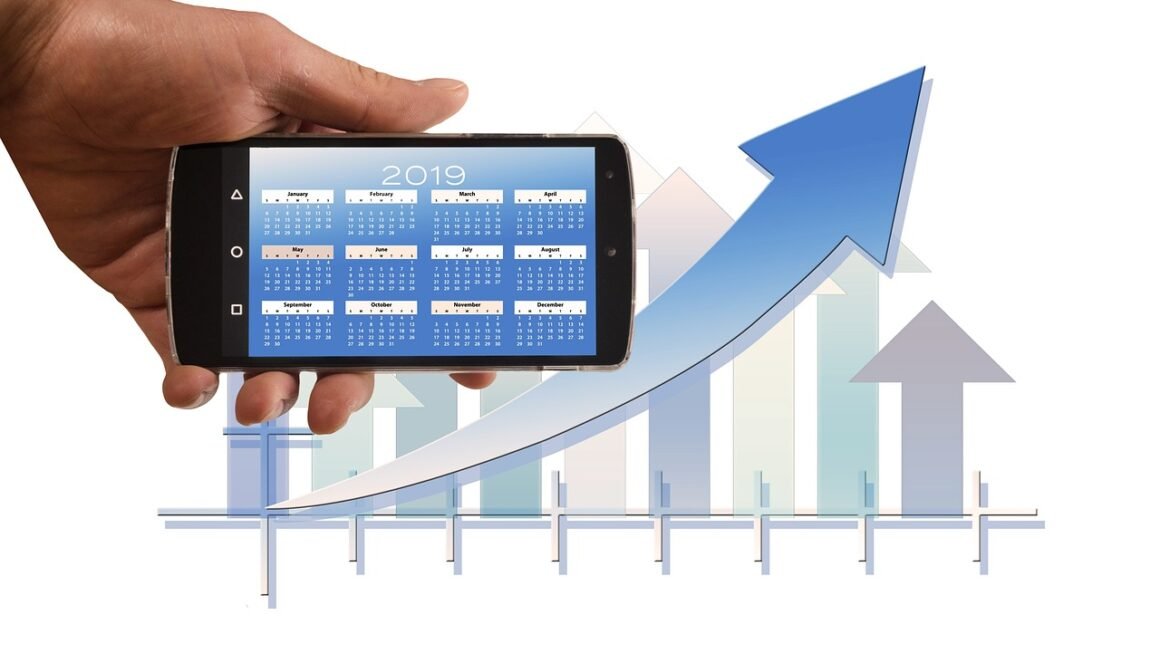In today’s fast-paced world, maximizing productivity is more crucial than ever. Luckily, artificial intelligence (AI) is revolutionizing the way we work, offering a suite of powerful tools and applications designed to streamline tasks, automate processes, and ultimately, free up our time for more strategic and creative endeavors. From writing assistance to project management and beyond, let’s explore how AI productivity apps can transform your workflow and boost your efficiency.
Understanding AI Productivity Apps
What are AI Productivity Apps?
AI productivity apps leverage artificial intelligence technologies like machine learning, natural language processing (NLP), and computer vision to help users accomplish tasks more efficiently. They can automate repetitive actions, provide intelligent suggestions, and offer personalized insights to optimize workflows. These apps aim to reduce manual effort, minimize errors, and improve overall output quality.
Key Benefits of Using AI in Productivity
Implementing AI-powered tools offers numerous advantages:
- Increased Efficiency: Automating repetitive tasks significantly reduces the time spent on mundane activities.
- Improved Accuracy: AI algorithms can minimize human error, ensuring higher accuracy in various tasks.
- Enhanced Decision-Making: AI provides data-driven insights, helping users make informed decisions.
- Personalized Experience: AI adapts to user behavior and preferences, offering tailored solutions.
- Better Time Management: By automating tasks and offering intelligent scheduling, AI helps users manage their time more effectively.
Real-World Examples
Imagine a marketing team using an AI-powered tool to analyze customer data and generate targeted ad copy, or a project manager using AI to predict potential roadblocks and allocate resources accordingly. These are just glimpses of how AI is already making a tangible difference in countless industries. Consider tools like Otter.ai for automatic meeting transcription, or Grammarly for AI-powered writing assistance.
AI for Writing and Content Creation
Streamlining Writing Tasks
AI writing tools are rapidly evolving, offering features like grammar checking, content generation, and idea brainstorming. These apps can assist in various writing tasks, from crafting compelling marketing copy to composing detailed reports.
Popular AI Writing Tools
- Grammarly: Provides real-time grammar and spelling checks, as well as suggestions for improving clarity and tone. This helps users create error-free and engaging content.
- Jasper (formerly Jarvis): Generates original content for various purposes, including blog posts, social media updates, and website copy. It offers a variety of templates and customization options.
- Rytr: Assists in creating high-quality content quickly and efficiently. It supports multiple languages and offers features like tone adjustment and plagiarism checking.
- Copy.ai: Focuses on generating marketing and sales copy, offering tools for creating headlines, product descriptions, and email subject lines.
Practical Tips for Using AI Writing Assistants
AI in Project Management
Enhancing Project Planning and Execution
AI is transforming project management by providing tools for automated task assignment, risk assessment, and resource allocation. These applications streamline project workflows, improve team collaboration, and enhance overall project success rates.
Key Features of AI Project Management Tools
- Automated Task Assignment: AI algorithms analyze team member skills and availability to assign tasks optimally.
- Risk Assessment: AI identifies potential risks and provides insights into mitigation strategies.
- Resource Allocation: AI optimizes resource allocation based on project needs and constraints.
- Progress Tracking: AI monitors project progress and provides real-time updates.
- Predictive Analytics: AI predicts potential delays and bottlenecks, allowing for proactive intervention.
Examples of AI-Powered Project Management Platforms
- Monday.com: While not solely AI-driven, it incorporates AI features to automate tasks and improve workflow management.
- Asana: Integrates with AI tools to provide intelligent suggestions for task prioritization and deadline management.
- Wrike: Offers AI-powered analytics to provide insights into project performance and resource utilization.
AI for Time Management and Scheduling
Optimizing Your Daily Routine
AI-powered time management apps help users optimize their daily routine by automating scheduling, prioritizing tasks, and providing reminders. These tools help reduce procrastination and ensure that important tasks are completed on time.
AI Scheduling and Calendar Apps
- Google Calendar (with AI Integrations): Google Calendar leverages AI to suggest meeting times and locations based on your preferences and availability.
- Motion: An AI-powered scheduling app that automatically optimizes your schedule based on your priorities and deadlines. It helps you block out time for important tasks and avoid distractions.
- Reclaim.ai: Integrates with your calendar to automatically schedule time for tasks, habits, and meetings, ensuring that you stay on track with your goals.
- Clockwise: Analyzes your team’s calendars to identify optimal meeting times and avoid scheduling conflicts.
Maximizing Time Management with AI
AI for Communication and Collaboration
Enhancing Team Communication
AI is improving team communication through tools that offer real-time translation, sentiment analysis, and automated meeting summaries. These applications facilitate seamless collaboration across different teams and locations.
AI Communication Tools
- Otter.ai: Provides real-time transcription and automated meeting summaries, making it easier to capture and share important information.
- Microsoft Teams (with AI Features): Includes AI-powered features like live captions, noise suppression, and virtual backgrounds to enhance communication during virtual meetings.
- Slack (with AI Integrations): Integrates with AI apps to automate tasks, summarize conversations, and provide intelligent suggestions.
- Krisp: Uses AI to remove background noise from audio calls, ensuring clear and distraction-free communication.
Improving Collaboration with AI
Conclusion
AI productivity apps are poised to revolutionize the way we work, offering unparalleled opportunities to streamline tasks, enhance decision-making, and improve overall efficiency. By understanding the capabilities of these tools and integrating them into your workflow, you can unlock new levels of productivity and achieve your goals more effectively. Embrace the power of AI to transform your productivity and stay ahead in today’s competitive landscape. As the technology continues to evolve, the potential for further advancements in AI-driven productivity solutions remains vast, promising even greater benefits in the years to come.