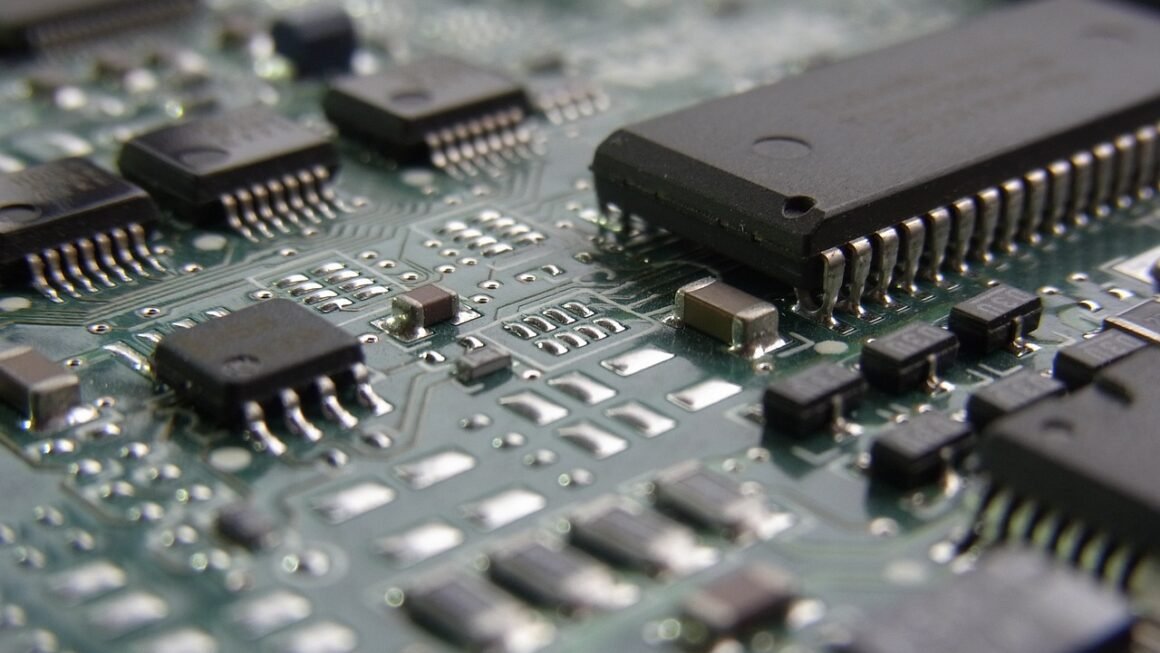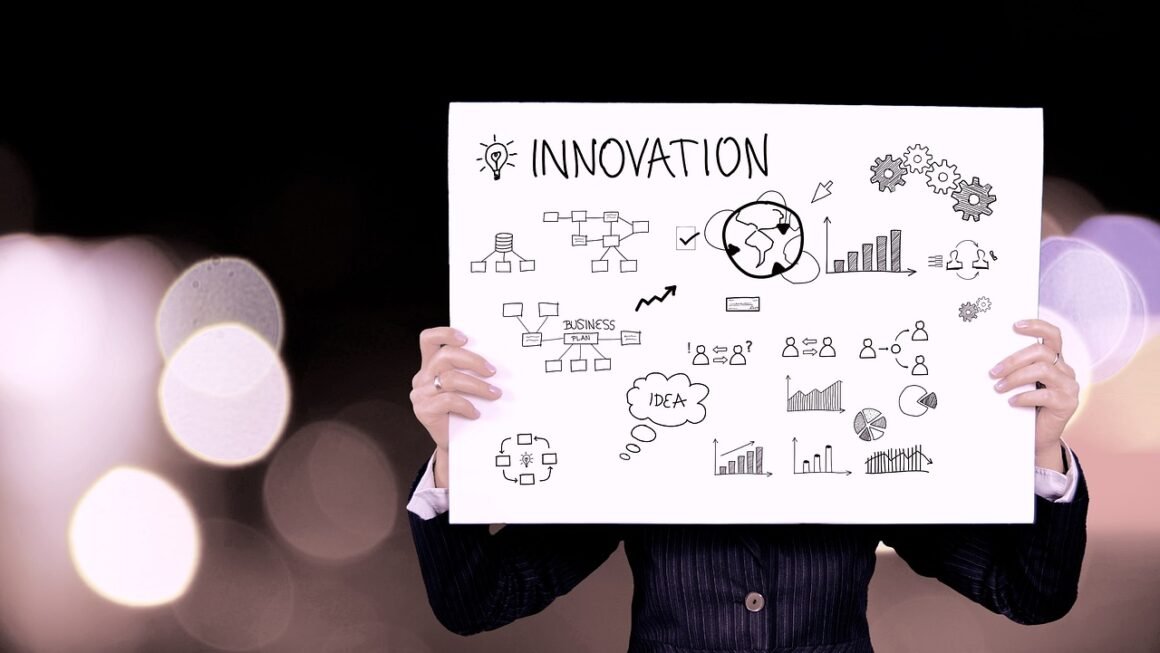Harnessing the power of automation has become essential for businesses and individuals alike seeking to boost productivity, streamline workflows, and reclaim valuable time. From simple task management to complex business processes, automation apps offer a diverse range of solutions to optimize efficiency. This blog post delves into the world of automation apps, exploring their benefits, functionalities, and practical applications, empowering you to make informed decisions and leverage automation for maximum impact.
What are Automation Apps and Why Should You Use Them?
Defining Automation Apps
Automation apps are software tools designed to perform tasks automatically, reducing or eliminating the need for manual intervention. These apps can range from simple utilities automating repetitive actions to sophisticated platforms orchestrating complex multi-step workflows across various applications and systems. The core principle revolves around configuring rules and triggers that initiate automated actions based on predefined conditions.
Benefits of Using Automation Apps
Implementing automation apps offers a multitude of advantages:
- Increased Efficiency: Automating repetitive tasks frees up valuable time for employees to focus on more strategic and creative activities.
- Reduced Errors: Automation minimizes human error, ensuring consistent and accurate execution of tasks.
- Improved Productivity: By streamlining processes and eliminating bottlenecks, automation significantly boosts overall productivity.
- Cost Savings: Automation reduces labor costs, minimizes waste, and optimizes resource utilization.
- Enhanced Scalability: Automation enables businesses to scale their operations quickly and efficiently without being limited by manual processes.
- Better Data Accuracy and Consistency: Automated data entry and processing ensure accurate and consistent data across all systems.
Real-World Examples
Consider these practical scenarios where automation apps can make a significant difference:
- Marketing: Automatically posting content to social media platforms, nurturing leads through email sequences, and segmenting email lists based on user behavior.
- Sales: Automating lead capture and qualification, creating tasks in a CRM based on incoming emails, and sending follow-up emails to potential clients.
- Customer Service: Automating responses to frequently asked questions, routing support tickets to the appropriate agents, and sending customer satisfaction surveys.
- Project Management: Automatically creating tasks based on project milestones, sending reminders for upcoming deadlines, and generating progress reports.
- Finance: Automating invoice processing, expense tracking, and bank reconciliation.
Popular Types of Automation Apps
Task Management Automation
These apps focus on automating personal and team task management, streamlining workflows, and improving overall organization.
- Examples:
Asana: Automates task assignment, progress tracking, and deadline reminders. Integrates with other tools like Slack and Google Calendar.
Trello: Uses boards and cards to visually manage tasks and automate workflows with “Power-Ups” like Butler.
Monday.com: A work OS that allows you to build custom workflows and automate repetitive tasks across teams.
- Use Cases: Creating recurring tasks, setting up dependencies between tasks, automating task assignments based on specific criteria, and sending notifications for overdue tasks.
Marketing Automation
These apps automate marketing tasks, improving efficiency in lead generation, customer engagement, and campaign management.
- Examples:
HubSpot: A comprehensive platform with marketing automation features for email marketing, social media management, and lead nurturing.
Marketo Engage: Offers advanced marketing automation capabilities for complex campaigns and customer journeys.
Mailchimp: Popular for email marketing automation, including automated email sequences, segmentation, and personalized content.
- Use Cases: Sending automated welcome emails to new subscribers, creating lead nurturing sequences based on user behavior, segmenting email lists based on demographics or interests, and scheduling social media posts in advance.
Workflow Automation
These apps enable the automation of business processes, connecting different applications and systems to streamline workflows and eliminate manual steps.
- Examples:
Zapier: Connects thousands of apps and automates workflows between them. A popular “no-code” solution.
IFTTT (If This Then That): A user-friendly platform for automating simple tasks and connecting various apps and devices.
Microsoft Power Automate (formerly Microsoft Flow): Integrates with Microsoft’s ecosystem of apps and services, enabling workflow automation across the organization.
- Use Cases: Automatically saving email attachments to cloud storage, creating calendar events from new leads in a CRM, and sending notifications when a project milestone is reached.
Robotic Process Automation (RPA)
RPA involves using software robots to automate repetitive, rule-based tasks traditionally performed by humans.
- Examples:
UiPath: A leading RPA platform that allows businesses to automate complex processes across various systems.
Automation Anywhere: Offers intelligent automation solutions, including RPA, AI, and analytics.
Blue Prism: A robust RPA platform designed for enterprise-level automation.
- Use Cases: Automating data entry, processing invoices, generating reports, and managing customer inquiries.
How to Choose the Right Automation App
Assess Your Needs and Goals
Before selecting an automation app, carefully evaluate your specific needs, goals, and pain points.
- Identify Repetitive Tasks: Pinpoint the tasks that consume the most time and effort, and determine which ones can be automated.
- Define Key Performance Indicators (KPIs): Establish clear metrics to measure the success of your automation efforts, such as time saved, error reduction, and increased productivity.
- Consider Your Budget: Determine how much you are willing to invest in automation apps, considering both upfront costs and ongoing subscription fees.
Evaluate Key Features and Functionality
Ensure the automation app you choose offers the features and functionalities you need to achieve your automation goals.
- Integration Capabilities: Verify that the app integrates seamlessly with your existing software and systems.
- User-Friendliness: Choose an app that is easy to use and has a clear and intuitive interface.
- Customization Options: Look for an app that allows you to customize workflows and rules to meet your specific needs.
- Scalability: Select an app that can scale as your business grows and your automation needs evolve.
- Security: Ensure the app adheres to strict security standards to protect your data.
Test and Pilot Automation Apps
Before committing to a specific automation app, take advantage of free trials or demo versions to test its functionality and usability.
- Run Pilot Projects: Implement automation in a small-scale pilot project to assess its impact on your workflow and identify any potential issues.
- Gather Feedback: Solicit feedback from users to identify areas for improvement and ensure that the automation app meets their needs.
- Monitor Performance: Track key performance indicators (KPIs) to measure the effectiveness of your automation efforts.
Best Practices for Implementing Automation
Start Small and Scale Gradually
Begin with simple automation tasks and gradually expand your automation efforts as you gain experience and confidence. This helps to avoid overwhelming your team and ensures that you can effectively manage the implementation process.
Document Your Workflows
Documenting your automated workflows is crucial for maintaining and troubleshooting your automation systems.
- Create Detailed Documentation: Document the steps involved in each workflow, including the triggers, actions, and conditions.
- Use Flowcharts or Diagrams: Visualize your workflows using flowcharts or diagrams to make them easier to understand.
- Keep Documentation Up-to-Date: Regularly update your documentation as you make changes to your workflows.
Monitor and Optimize Performance
Continuously monitor the performance of your automated workflows and identify areas for improvement.
- Track Key Metrics: Monitor KPIs such as time saved, error reduction, and increased productivity.
- Analyze Data: Analyze data to identify bottlenecks and areas where you can optimize your workflows.
- Make Adjustments: Make necessary adjustments to your workflows to improve their efficiency and effectiveness.
Train Your Team
Provide adequate training to your team on how to use and manage the automation apps. This will empower them to take ownership of the automation process and maximize its benefits.
Conclusion
Automation apps are powerful tools that can transform the way businesses and individuals work. By carefully assessing your needs, selecting the right app, and implementing best practices, you can unlock significant improvements in efficiency, productivity, and profitability. Embrace the power of automation and revolutionize your workflows to achieve new levels of success. Don’t delay, start exploring automation apps today!