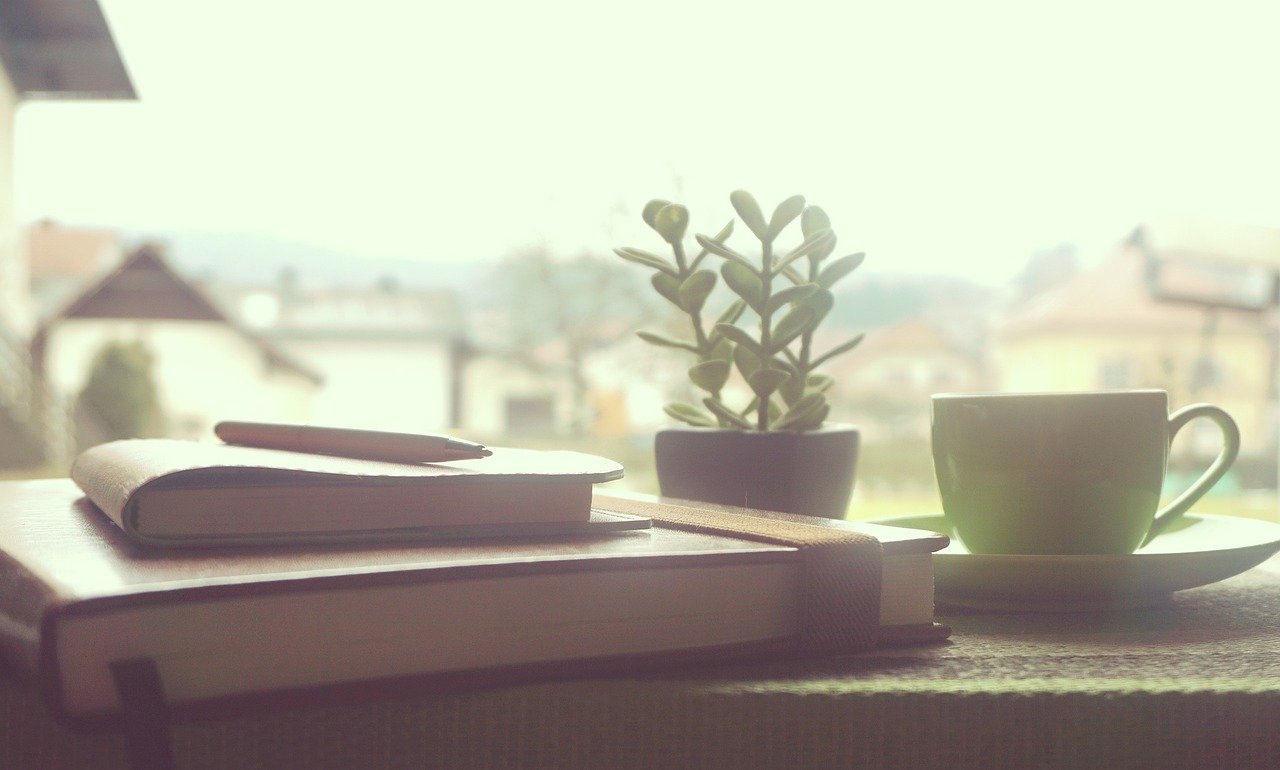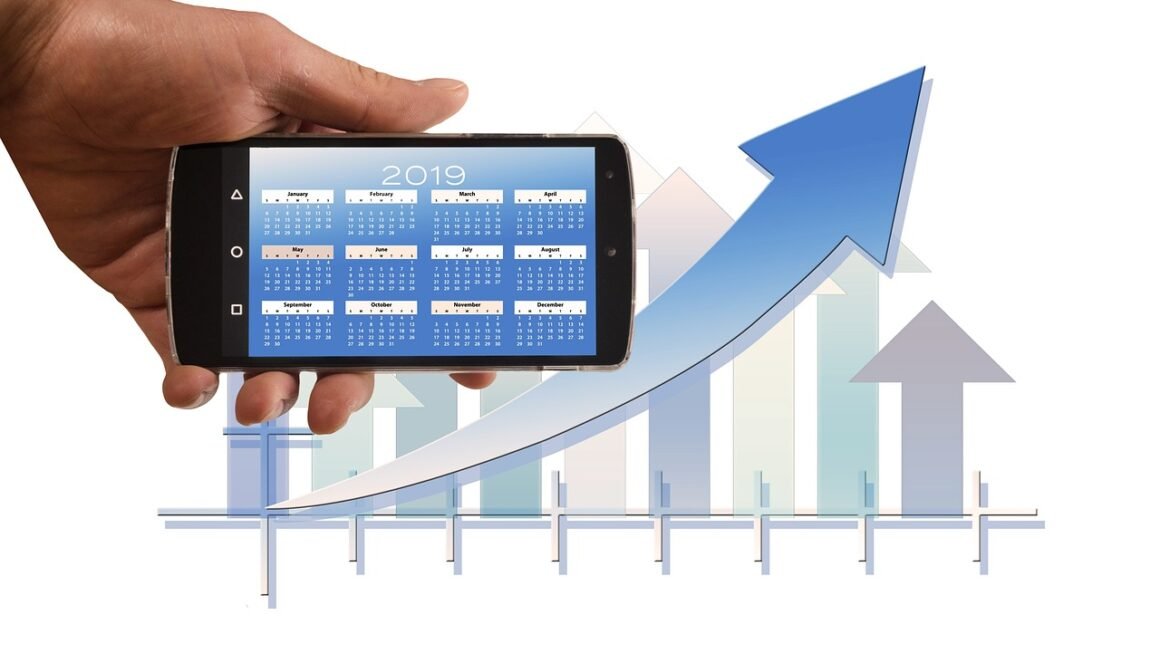The world of digital imagery is undergoing a revolution, fueled by the rapid advancements in artificial intelligence. AI image tools are no longer futuristic fantasies; they are tangible, accessible technologies empowering individuals and businesses to create stunning visuals with unprecedented ease. From generating photorealistic images from text prompts to enhancing existing photos with AI-powered editing, these tools are reshaping the landscape of art, design, and content creation. This blog post will explore the diverse capabilities of AI image tools, their practical applications, and their potential impact on various industries.
What are AI Image Tools?
Understanding the Technology Behind the Magic
AI image tools leverage sophisticated machine learning algorithms, particularly generative models like Generative Adversarial Networks (GANs) and diffusion models, to create, modify, and enhance images. These models are trained on massive datasets of images, enabling them to learn complex patterns and relationships within visual data.
- Generative Adversarial Networks (GANs): GANs consist of two neural networks: a generator that creates images and a discriminator that evaluates their authenticity. These networks compete against each other, leading to increasingly realistic image generation.
- Diffusion Models: Diffusion models work by gradually adding noise to an image until it becomes pure noise. Then, they learn to reverse this process, gradually removing noise to generate a new image from a random noise pattern. This approach often results in high-quality, detailed images.
The Broad Spectrum of AI Image Capabilities
AI image tools offer a wide range of functionalities, catering to diverse creative needs. These include:
- Text-to-Image Generation: Creating images from textual descriptions. You can simply type what you want to see, and the AI will generate a visual representation of your request.
- Image Editing and Enhancement: Automatically improving the quality, resolution, and detail of existing images. This can include upscaling low-resolution photos, removing unwanted objects, and restoring old or damaged images.
- Style Transfer: Applying the artistic style of one image to another. Imagine turning a photograph into a painting in the style of Van Gogh or Monet.
- Image Inpainting: Filling in missing or damaged parts of an image seamlessly. This is useful for restoring old photos or removing unwanted elements from a composition.
- Object Removal: Effortlessly removing unwanted objects or blemishes from photographs.
- Face Swapping: Superimposing a face from one image onto another.
- Image Upscaling: Increasing the resolution of an image without significant loss of quality.
- Creating Variations: Generating multiple variations of an existing image, exploring different styles, compositions, and perspectives.
Popular AI Image Generation Platforms
A Glimpse at the Leading Tools
Several AI image generation platforms have emerged as frontrunners in the field, each with its own unique strengths and features:
- Midjourney: Known for its artistic and surreal outputs, Midjourney excels at creating visually stunning and imaginative images. Users interact with Midjourney through Discord, making it a community-driven platform.
Example: Generate a “cyberpunk cityscape at sunset” in Midjourney for a visually striking and unique image.
- DALL-E 2 (OpenAI): DALL-E 2 is renowned for its ability to create realistic and diverse images from textual descriptions. It also offers advanced editing features like inpainting and outpainting.
Example: Use DALL-E 2 to create “a realistic portrait of a cat wearing a royal crown.”
- Stable Diffusion: An open-source AI image generation model, Stable Diffusion offers unparalleled flexibility and customization. Users can run it locally on their computers or access it through various online platforms.
Example: Experiment with different Stable Diffusion models and settings to create unique and personalized image styles.
- Adobe Firefly: Integrated directly into Adobe Creative Cloud, Firefly offers a seamless workflow for creative professionals. It allows users to generate images, add text effects, and modify vector graphics with AI-powered tools.
Comparing Key Features
Choosing the right AI image generator depends on your specific needs and priorities. Consider the following factors:
- Ease of Use: Some platforms are more user-friendly than others, with intuitive interfaces and clear instructions.
- Image Quality: The quality of the generated images can vary significantly depending on the platform and the complexity of the prompt.
- Customization Options: Some platforms offer more control over the image generation process, allowing users to fine-tune parameters and styles.
- Pricing: AI image generators typically offer subscription-based pricing models or pay-per-image options.
- Community Support: Access to a supportive community can be invaluable for learning new techniques and troubleshooting issues.
Practical Applications of AI Image Tools
Revolutionizing Industries and Workflows
AI image tools are finding applications across a wide range of industries, transforming workflows and unlocking new creative possibilities.
- Marketing and Advertising: Generating eye-catching visuals for social media campaigns, website banners, and print advertisements. AI can rapidly create variations of images for A/B testing, optimizing campaign performance.
Example: Create multiple variations of an advertisement featuring a new product, targeting different demographics and interests.
- E-commerce: Generating product photos for online stores, creating lifestyle images showcasing products in different settings, and producing virtual models for clothing and accessories.
- Gaming and Entertainment: Creating concept art, character designs, and environment assets for video games and films. AI can significantly reduce the time and cost associated with asset creation.
- Architecture and Interior Design: Visualizing architectural designs and interior spaces, allowing clients to explore different options and make informed decisions.
- Journalism and Media: Creating illustrations for news articles and blog posts, supplementing text with visually engaging content. Caveat: Ethical considerations are crucial when using AI images in journalism to ensure accuracy and avoid misinformation.
- Education: Creating educational materials, generating illustrations for textbooks, and providing students with tools for visual learning.
- Personal Use: Creating personalized artwork, generating avatars for social media profiles, and enhancing personal photos.
Actionable Tips for Effective Use
To maximize the potential of AI image tools, consider these tips:
- Craft Detailed Prompts: The more specific and detailed your prompt, the better the results will be. Experiment with different keywords, styles, and artistic techniques.
- Iterate and Refine: Don’t be afraid to experiment with different prompts and settings until you achieve the desired outcome.
- Use Post-Processing Tools: Enhance the generated images with traditional photo editing software to fine-tune colors, contrast, and details.
- Explore Different Platforms: Experiment with different AI image generators to find the ones that best suit your needs and creative style.
- Stay Updated: The field of AI image generation is rapidly evolving. Keep up with the latest advancements and techniques to stay ahead of the curve.
Ethical Considerations and Challenges
Navigating the Moral Landscape
While AI image tools offer tremendous potential, it’s crucial to address the ethical considerations and challenges associated with their use.
- Copyright and Ownership: Determining the ownership of AI-generated images is a complex legal issue. It’s important to understand the terms of service of each platform and to respect copyright laws.
- Bias and Representation: AI models are trained on data, and if that data reflects existing biases, the generated images may perpetuate those biases. It’s important to be aware of these potential biases and to strive for fair and representative outputs.
- Misinformation and Deepfakes: AI image tools can be used to create realistic fake images, which can be used to spread misinformation and manipulate public opinion. It’s crucial to be critical of online content and to verify the authenticity of images before sharing them.
- Job Displacement: The automation of image creation tasks may lead to job displacement for some artists and designers. However, AI image tools can also empower artists to be more productive and to explore new creative avenues.
- Artistic Integrity: The use of AI-generated images raises questions about artistic integrity and the role of human creativity.
Addressing the Concerns
To mitigate these challenges, it’s essential to:
- Develop ethical guidelines for the use of AI image tools.
- Promote transparency and accountability in AI development.
- Educate the public about the potential risks and benefits of AI image tools.
- Support artists and designers in adapting to the changing landscape of the creative industry.
Conclusion
AI image tools represent a paradigm shift in the world of visual content creation. By understanding the capabilities, applications, and ethical considerations of these technologies, individuals and businesses can harness their power to unlock new levels of creativity and innovation. While challenges remain, the potential benefits of AI image tools are undeniable. As the technology continues to evolve, it will undoubtedly reshape the future of art, design, and communication. Embrace the possibilities, but always be mindful of the ethical implications and strive to use these powerful tools responsibly.